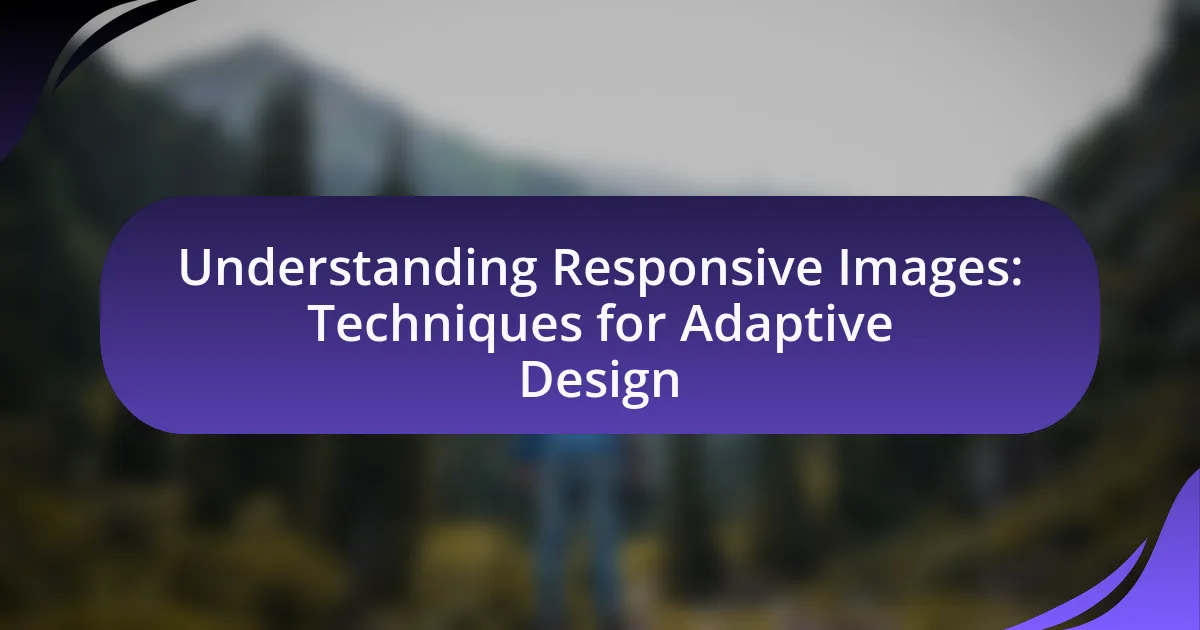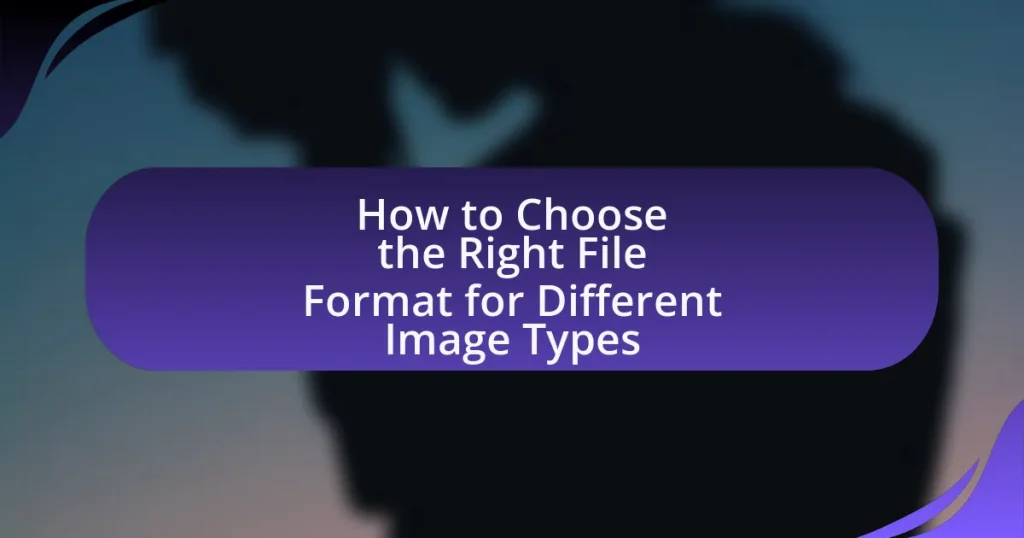Responsive images are essential elements in modern web design, automatically adjusting their size and resolution to enhance user experience across various devices. This article explores the significance of responsive images, detailing how they improve loading times, reduce data usage, and maintain visual clarity. Key techniques for implementing responsive images, such as the <picture> element and the srcset attribute, are discussed, along with best practices for optimizing images for different devices. Additionally, the article addresses common challenges developers face and offers troubleshooting tips to ensure effective image display and performance.
What are Responsive Images and Why are They Important?
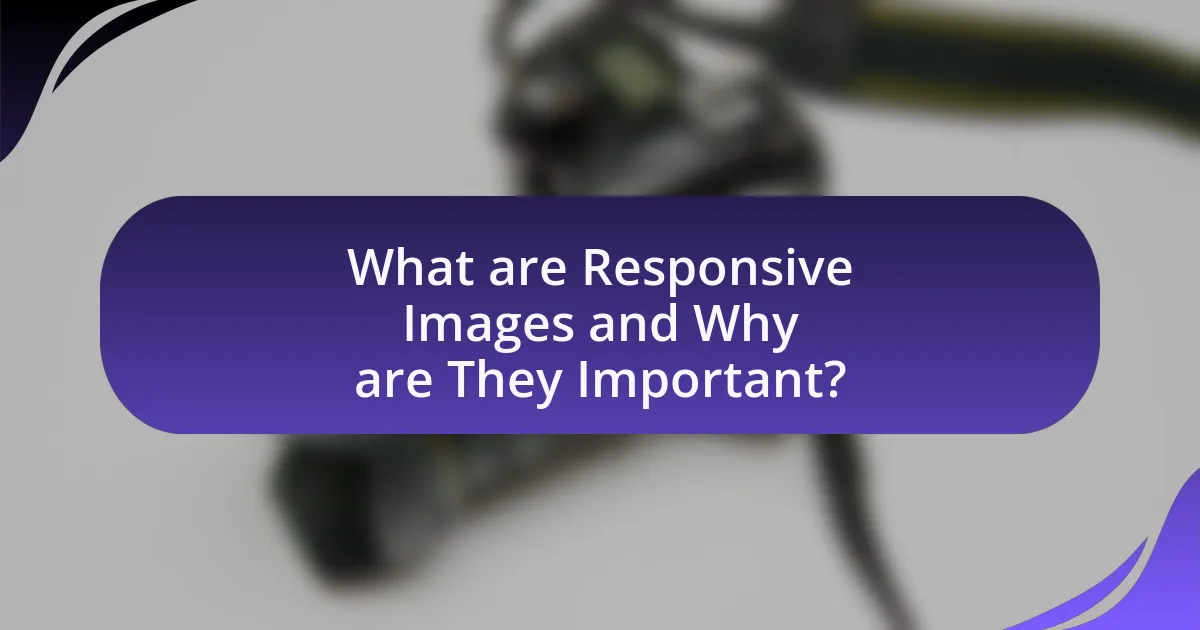
Responsive images are images that automatically adjust their size and resolution based on the device’s screen size and resolution. This adaptability is crucial because it enhances user experience by ensuring that images load quickly and display clearly on various devices, from smartphones to large desktop monitors. According to research by Google, using responsive images can significantly improve page load times and reduce data usage, which is particularly important for users on mobile networks. This optimization leads to better engagement and lower bounce rates, making responsive images a vital component of modern web design.
How do Responsive Images enhance user experience?
Responsive images enhance user experience by ensuring that images are displayed optimally across various devices and screen sizes. This adaptability reduces loading times and improves visual clarity, which is crucial for maintaining user engagement. Studies show that websites utilizing responsive images can achieve faster load times, leading to lower bounce rates and higher user satisfaction. For instance, Google reported that a one-second delay in loading time can lead to a 20% decrease in conversions, highlighting the importance of efficient image handling in responsive design.
What role do screen sizes play in the effectiveness of Responsive Images?
Screen sizes significantly influence the effectiveness of responsive images by determining how images are displayed across various devices. Responsive images adapt to different screen sizes, ensuring optimal resolution and loading times, which enhances user experience. For instance, according to the Responsive Images Community Group, using the ‘srcset’ attribute allows browsers to select the appropriate image size based on the device’s screen width, thereby reducing unnecessary data usage and improving loading speed. This adaptability is crucial as mobile devices, which account for over 50% of web traffic, often have smaller screens and varying resolutions compared to desktops.
How do Responsive Images impact loading times and performance?
Responsive images significantly improve loading times and performance by delivering appropriately sized images based on the user’s device and screen resolution. This optimization reduces the amount of data transferred, leading to faster load times, especially on mobile devices where bandwidth may be limited. According to a study by Google, implementing responsive images can decrease page load times by up to 50%, enhancing user experience and engagement. Additionally, faster loading times contribute to better search engine rankings, as page speed is a critical factor in SEO.
What are the key techniques for implementing Responsive Images?
The key techniques for implementing responsive images include using the <picture> element, the srcset attribute, and CSS media queries. The <picture> element allows developers to specify multiple image sources for different display conditions, enabling the browser to select the most appropriate image based on the viewport size and resolution. The srcset attribute provides a way to define a list of image sources along with their respective sizes, allowing the browser to choose the best image based on the device’s pixel density and screen size. CSS media queries can also be utilized to apply different styles or image sizes based on the characteristics of the device, ensuring optimal loading and display of images across various devices. These techniques enhance performance and user experience by delivering appropriately sized images tailored to the user’s device.
How does the element contribute to Responsive Images?
The
What is the significance of the srcset attribute?
The srcset attribute is significant because it allows developers to specify multiple image sources for different display conditions, enhancing responsive design. By using srcset, browsers can select the most appropriate image based on factors like screen size, resolution, and pixel density, which improves loading times and user experience. This capability is particularly important in a mobile-first design approach, where varying device capabilities necessitate optimized image delivery. Studies show that implementing srcset can lead to reduced bandwidth usage and faster page load times, contributing to better performance metrics and user satisfaction.
What challenges do developers face with Responsive Images?
Developers face several challenges with responsive images, primarily related to performance, compatibility, and implementation complexity. Performance issues arise because large image files can slow down page load times, negatively impacting user experience and SEO rankings. Compatibility challenges occur due to varying support for responsive image techniques across different browsers and devices, which can lead to inconsistent rendering. Additionally, implementing responsive images often requires a deep understanding of HTML and CSS, as well as the use of attributes like ‘srcset’ and ‘sizes’, which can complicate the development process. These challenges necessitate careful planning and testing to ensure optimal performance and user experience across all platforms.
How can image quality be maintained across different devices?
Image quality can be maintained across different devices by utilizing responsive image techniques such as adaptive image formats, proper resolution scaling, and the use of CSS media queries. These methods ensure that images are optimized for various screen sizes and resolutions, preventing loss of quality. For instance, using formats like WebP or AVIF can significantly reduce file sizes while preserving visual fidelity. Additionally, implementing the ‘srcset’ attribute in HTML allows browsers to select the most appropriate image based on the device’s capabilities, ensuring clarity and detail are retained. Studies show that responsive images can improve loading times and user experience, as they adapt to the specific requirements of each device, thus maintaining image quality effectively.
What are the common pitfalls in using Responsive Images?
Common pitfalls in using responsive images include improper sizing, lack of appropriate formats, and failure to utilize the srcset attribute effectively. Improper sizing can lead to images being either too large, causing slow load times, or too small, resulting in poor quality on high-resolution displays. The lack of appropriate formats, such as not using WebP for better compression, can also hinder performance. Additionally, not leveraging the srcset attribute means that browsers may not select the most suitable image for the device’s resolution, which can negatively impact user experience and loading efficiency. These issues collectively undermine the effectiveness of responsive design principles.
How do Different Techniques Compare in Responsive Design?
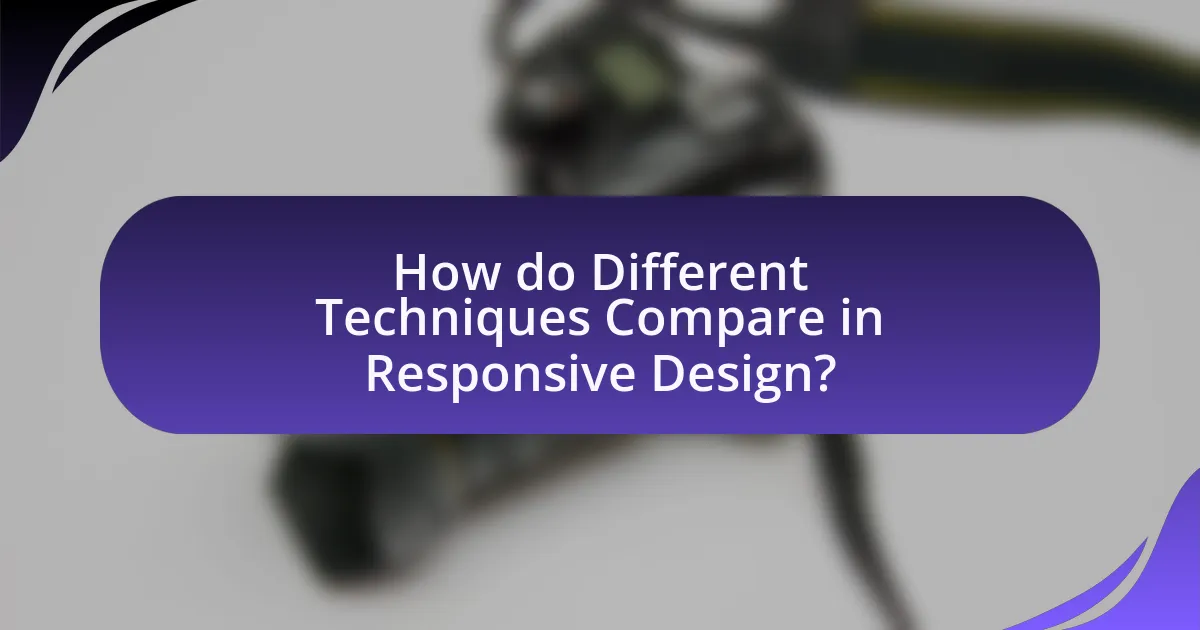
Different techniques in responsive design, such as fluid grids, flexible images, and media queries, each offer unique advantages and challenges. Fluid grids allow for a layout that adapts to various screen sizes by using percentage-based widths, which ensures proportional scaling. Flexible images automatically resize within their containing elements, maintaining visual integrity across devices. Media queries enable the application of different styles based on device characteristics, such as screen width, enhancing user experience by tailoring content presentation.
Research indicates that using a combination of these techniques often yields the best results, as they complement each other to create a seamless responsive experience. For instance, a study by Marcotte (2010) in “Responsive Web Design” highlights that integrating fluid grids with media queries significantly improves usability on diverse devices.
What are the advantages of using CSS for Responsive Images?
Using CSS for responsive images offers several advantages, primarily enhancing user experience and optimizing performance. CSS allows for fluid image scaling, ensuring that images adjust seamlessly to different screen sizes without losing quality or aspect ratio. This adaptability improves loading times, as CSS can specify different image sizes for various devices, reducing unnecessary data usage. Additionally, CSS techniques like media queries enable developers to apply specific styles based on device characteristics, further refining how images are displayed. This approach not only enhances visual appeal but also contributes to better SEO performance, as search engines favor mobile-friendly designs.
How does CSS media queries affect image display?
CSS media queries significantly influence image display by allowing developers to apply different styles based on the characteristics of the device, such as screen size and resolution. This capability enables responsive design, where images can be resized, repositioned, or replaced depending on the viewport dimensions. For instance, a media query can specify that a smaller image is displayed on mobile devices, while a larger, higher-resolution image is shown on desktops, optimizing loading times and enhancing user experience. This approach is supported by the CSS specification, which outlines how media queries can target specific device features, ensuring that images adapt effectively to varying display conditions.
What are the limitations of CSS in managing Responsive Images?
CSS has limitations in managing responsive images primarily due to its inability to handle image selection based on device characteristics such as resolution and pixel density. While CSS can adjust image size using properties like max-width and height, it cannot choose different image sources for varying screen sizes or resolutions, which is essential for optimizing performance and visual quality. For instance, CSS lacks the capability to serve different image formats or resolutions based on the user’s device, which can lead to slower load times and increased data usage on mobile devices. This limitation necessitates the use of HTML attributes like srcset and sizes, which allow developers to specify multiple image sources tailored to different display conditions, thereby enhancing responsiveness beyond what CSS alone can achieve.
How do JavaScript solutions enhance Responsive Images?
JavaScript solutions enhance responsive images by enabling dynamic image loading and manipulation based on user behavior and device characteristics. These solutions allow developers to implement features such as lazy loading, which defers the loading of images until they are in the viewport, improving page load times and user experience. Additionally, JavaScript can facilitate the use of the srcset attribute, allowing for the selection of appropriate image resolutions based on the device’s screen size and resolution. This adaptability ensures that users receive optimized images, reducing bandwidth usage and improving performance across various devices.
What are the benefits of lazy loading images?
Lazy loading images improves website performance by reducing initial load time and conserving bandwidth. This technique delays the loading of images until they are needed, which minimizes the amount of data transferred during the initial page load. Studies show that implementing lazy loading can lead to a significant decrease in page load times, enhancing user experience and potentially improving search engine rankings. For instance, Google reported that faster loading times can lead to higher user engagement and lower bounce rates, making lazy loading a beneficial practice for optimizing web performance.
How can JavaScript help in dynamically serving images?
JavaScript can help in dynamically serving images by enabling the loading of different image sources based on user interactions or device characteristics. This capability allows developers to optimize image delivery for various screen sizes and resolutions, enhancing performance and user experience. For instance, JavaScript can detect the viewport size and load a smaller image for mobile devices while serving a higher resolution image for desktops, thereby reducing bandwidth usage and improving loading times. This technique is supported by the use of the srcset attribute in conjunction with JavaScript, which allows for responsive image loading based on the device’s capabilities.
What Best Practices Should Be Followed for Responsive Images?

To ensure effective responsive images, utilize the following best practices: implement the “srcset” attribute to provide multiple image resolutions, allowing the browser to select the most appropriate one based on the device’s screen size and resolution. Additionally, use the “sizes” attribute to specify the intended display size of the image in different viewport conditions, optimizing loading times and performance. Furthermore, apply CSS techniques such as “max-width: 100%;” to ensure images scale correctly within their containers. These practices enhance user experience by reducing load times and improving visual quality across various devices.
How can developers optimize images for different devices?
Developers can optimize images for different devices by using responsive image techniques such as the <picture> element, srcset attribute, and CSS media queries. These methods allow developers to serve appropriately sized images based on the device’s screen resolution and size, ensuring faster load times and improved user experience. For instance, the srcset attribute enables the browser to select the best image source based on the device’s pixel density, while the <picture> element allows for different image formats or resolutions to be specified for various screen sizes. This approach is supported by data indicating that optimized images can reduce page load times by up to 50%, enhancing overall performance and user engagement.
What tools are available for image optimization?
Tools available for image optimization include TinyPNG, ImageOptim, and Adobe Photoshop. TinyPNG uses smart lossy compression techniques to reduce file size while maintaining image quality, making it ideal for web use. ImageOptim is a Mac application that removes unnecessary metadata and compresses images without losing quality, which is beneficial for faster loading times. Adobe Photoshop offers advanced features for image resizing and format conversion, allowing users to optimize images for various platforms effectively. These tools are widely recognized for their efficiency in enhancing web performance through optimized images.
How does choosing the right file format affect performance?
Choosing the right file format significantly affects performance by influencing loading times, image quality, and overall user experience. For instance, using formats like JPEG for photographs allows for smaller file sizes with acceptable quality, enhancing loading speed, while PNG is better suited for images requiring transparency but results in larger files. Research indicates that using WebP format can reduce image file sizes by up to 30% compared to JPEG and PNG without compromising quality, leading to faster page loads and improved performance metrics. Thus, selecting an appropriate file format directly impacts how efficiently images are rendered on web pages, affecting both user engagement and SEO rankings.
What are the common troubleshooting tips for Responsive Images?
Common troubleshooting tips for responsive images include ensuring proper use of the “srcset” attribute, which allows different image resolutions to be served based on the device’s screen size. Additionally, checking the CSS properties such as “max-width: 100%;” ensures images scale correctly within their containers. It’s also important to verify that images are optimized for web use to reduce loading times, as large file sizes can hinder responsiveness. Lastly, testing across various devices and browsers helps identify any inconsistencies in image display, ensuring a seamless user experience.
How can issues with image scaling be resolved?
Issues with image scaling can be resolved by using responsive design techniques such as CSS media queries, flexible grid layouts, and the HTML <picture> element. CSS media queries allow developers to apply different styles based on the viewport size, ensuring images resize appropriately across devices. Flexible grid layouts enable images to scale proportionally within their containers, maintaining aspect ratios. The <picture> element provides a way to serve different image sources based on screen size and resolution, optimizing loading times and visual quality. These methods are supported by web standards and widely adopted in modern web development, ensuring compatibility across various browsers and devices.
What steps can be taken to ensure images load correctly on all devices?
To ensure images load correctly on all devices, implement responsive design techniques such as using the HTML