The article focuses on essential security features in image storage solutions, highlighting the importance of encryption, access control, data integrity checks, and secure data transfer protocols. It explains how encryption methods protect stored images, the various types of encryption commonly used, and the impact of encryption on access speed and usability. Additionally, the article discusses the role of access control in regulating user permissions, the significance of data redundancy for preventing data loss, and the necessity of compliance with data protection regulations. Best practices for enhancing security, including user education and regular security audits, are also outlined to ensure effective management of image storage solutions.
What are the essential security features in image storage solutions?
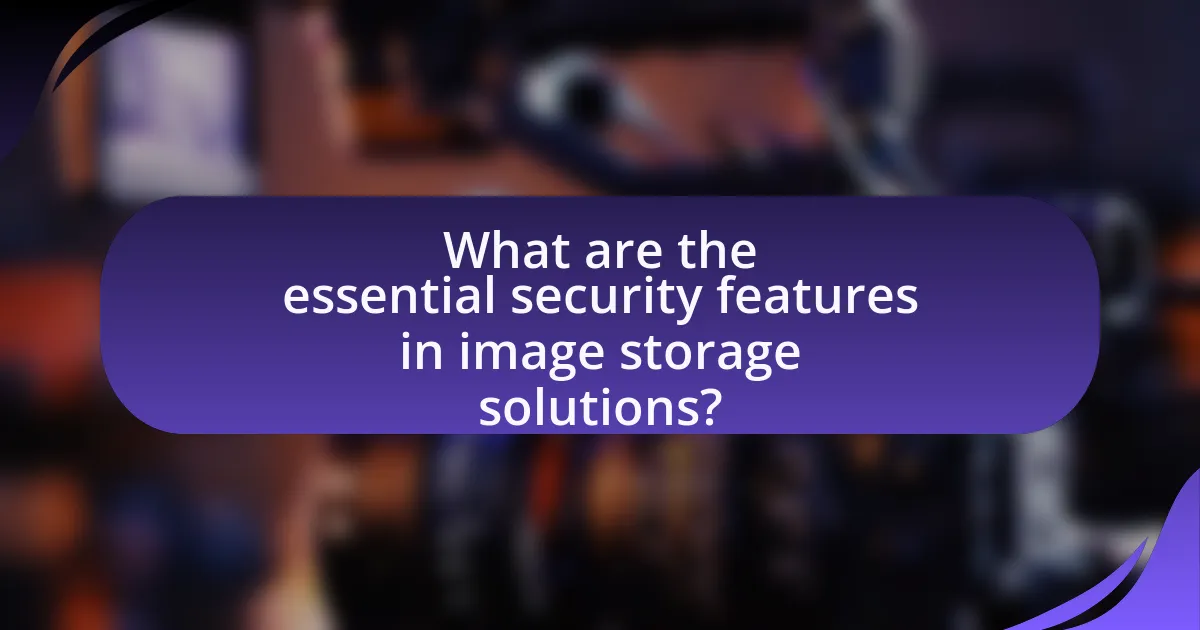
The essential security features in image storage solutions include encryption, access control, data integrity checks, and secure data transfer protocols. Encryption protects images by converting them into a format that can only be read by authorized users, ensuring confidentiality. Access control mechanisms restrict who can view or modify images, often utilizing user authentication methods such as passwords or biometric verification. Data integrity checks verify that images have not been altered or corrupted during storage or transmission, maintaining their authenticity. Secure data transfer protocols, such as HTTPS or SFTP, protect images during upload and download processes, safeguarding against interception. These features collectively enhance the security of image storage solutions, making them reliable for sensitive data management.
How do encryption methods protect stored images?
Encryption methods protect stored images by converting the image data into a format that is unreadable without the appropriate decryption key. This process ensures that even if unauthorized individuals gain access to the storage medium, they cannot interpret the image content without the key. For instance, Advanced Encryption Standard (AES) is widely used for encrypting files, including images, providing a high level of security through its complex algorithms. Studies have shown that encryption significantly reduces the risk of data breaches, as encrypted data remains secure even if the storage device is compromised.
What types of encryption are commonly used in image storage?
Commonly used types of encryption in image storage include symmetric encryption, asymmetric encryption, and hashing. Symmetric encryption, such as AES (Advanced Encryption Standard), utilizes the same key for both encryption and decryption, making it efficient for large data sets like images. Asymmetric encryption, exemplified by RSA (Rivest-Shamir-Adleman), employs a pair of keys (public and private) for secure data transmission, although it is less common for direct image storage due to slower processing speeds. Hashing algorithms, such as SHA-256 (Secure Hash Algorithm), are used to create a fixed-size hash value from image data, ensuring data integrity rather than confidentiality. These encryption methods are essential for protecting sensitive image data from unauthorized access and breaches.
How does encryption impact access speed and usability?
Encryption generally reduces access speed and can complicate usability. The process of encrypting and decrypting data requires computational resources, which can lead to delays in accessing files. For instance, a study by the National Institute of Standards and Technology (NIST) found that encryption can introduce latency, particularly in systems with limited processing power. Additionally, usability may be affected as users must manage encryption keys and understand security protocols, which can create barriers to efficient access.
What role does access control play in image storage security?
Access control is essential in image storage security as it regulates who can view, modify, or delete images, thereby protecting sensitive data from unauthorized access. By implementing robust access control mechanisms, organizations can ensure that only authorized personnel have the ability to interact with stored images, significantly reducing the risk of data breaches. For instance, role-based access control (RBAC) allows administrators to assign permissions based on user roles, ensuring that individuals only have access to the information necessary for their job functions. This method has been shown to enhance security by limiting exposure to sensitive data, as evidenced by studies indicating that organizations with strict access controls experience fewer security incidents.
What are the different levels of access control available?
The different levels of access control available include discretionary access control (DAC), mandatory access control (MAC), role-based access control (RBAC), and attribute-based access control (ABAC). DAC allows users to control access to their own resources, while MAC enforces access policies determined by a central authority. RBAC assigns access based on user roles within an organization, and ABAC uses attributes (such as user, resource, and environment) to determine access rights dynamically. These access control models are essential for ensuring data security and compliance in image storage solutions.
How can user authentication enhance security in image storage?
User authentication enhances security in image storage by ensuring that only authorized individuals can access sensitive images. This process typically involves verifying user identities through methods such as passwords, biometrics, or two-factor authentication. By implementing robust user authentication mechanisms, organizations can significantly reduce the risk of unauthorized access, data breaches, and potential misuse of stored images. For instance, a study by the Ponemon Institute found that organizations with strong authentication measures experienced 50% fewer data breaches compared to those without. This demonstrates that effective user authentication is a critical component in safeguarding image storage against security threats.
Why is data redundancy important for image storage security?
Data redundancy is crucial for image storage security because it ensures that multiple copies of images are maintained, protecting against data loss. When images are stored redundantly across different locations or systems, the risk of losing valuable data due to hardware failures, accidental deletions, or cyberattacks is significantly reduced. For instance, a study by the International Journal of Information Management highlights that organizations implementing data redundancy strategies experience a 50% decrease in data loss incidents. This demonstrates that redundancy not only enhances security but also contributes to the overall reliability of image storage solutions.
What are the common strategies for implementing data redundancy?
Common strategies for implementing data redundancy include mirroring, RAID configurations, and regular backups. Mirroring involves creating an exact copy of data on a separate storage device, ensuring immediate availability in case of failure. RAID (Redundant Array of Independent Disks) configurations, such as RAID 1 and RAID 5, distribute data across multiple disks to provide fault tolerance and improve performance. Regular backups, whether incremental or full, ensure that data can be restored from a previous state in case of corruption or loss. These strategies are widely adopted in data management practices to enhance data availability and reliability.
How does data redundancy protect against data loss?
Data redundancy protects against data loss by creating multiple copies of data across different storage locations. This ensures that if one copy becomes corrupted or is lost due to hardware failure, accidental deletion, or other issues, the data can still be recovered from another copy. For instance, RAID (Redundant Array of Independent Disks) configurations utilize data redundancy by distributing data across multiple disks, allowing for continued access even if one disk fails. According to a study by the University of California, Berkeley, implementing data redundancy can reduce the risk of data loss by up to 70%, highlighting its effectiveness in safeguarding critical information.
What additional security measures should be considered?
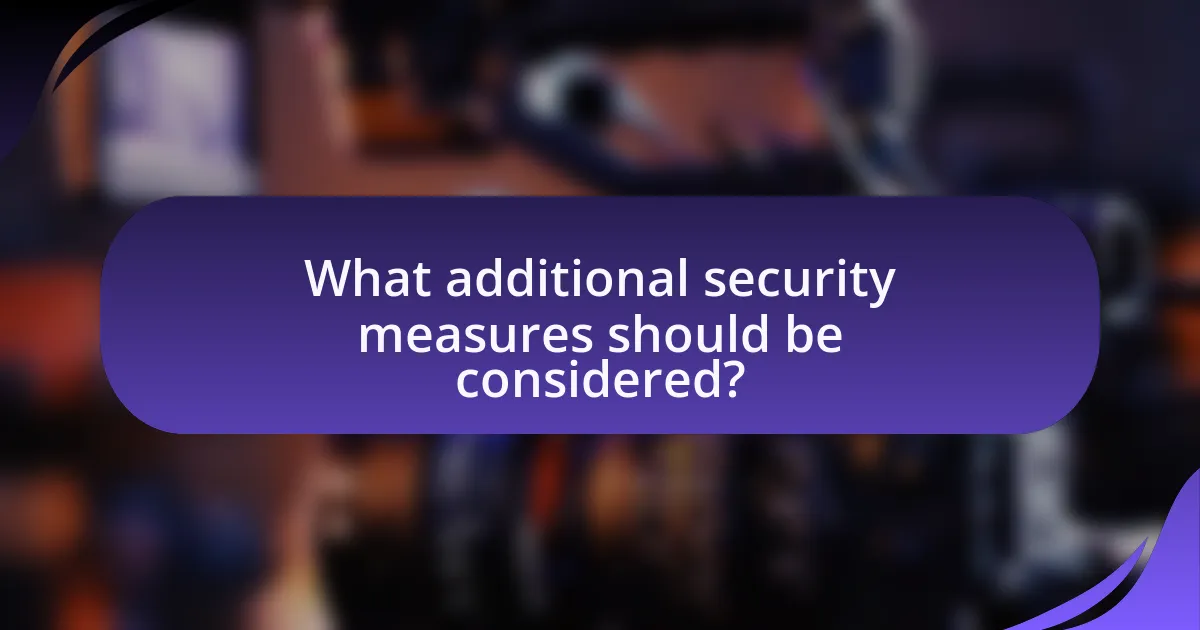
Additional security measures that should be considered include end-to-end encryption, multi-factor authentication, and regular security audits. End-to-end encryption ensures that images are protected during transmission and storage, making them accessible only to authorized users. Multi-factor authentication adds an extra layer of security by requiring users to verify their identity through multiple methods, reducing the risk of unauthorized access. Regular security audits help identify vulnerabilities and ensure compliance with security standards, thereby enhancing the overall security posture of image storage solutions.
How do regular security audits contribute to image storage safety?
Regular security audits enhance image storage safety by identifying vulnerabilities and ensuring compliance with security protocols. These audits systematically evaluate the security measures in place, such as access controls and encryption standards, to detect weaknesses that could be exploited by malicious actors. For instance, a study by the Ponemon Institute found that organizations conducting regular security audits experienced 30% fewer data breaches compared to those that did not. This proactive approach not only mitigates risks but also reinforces trust in the image storage solution by demonstrating a commitment to safeguarding sensitive data.
What aspects are typically evaluated during a security audit?
During a security audit, aspects typically evaluated include risk management processes, access controls, data protection measures, compliance with regulations, and incident response capabilities. These elements are crucial for assessing the overall security posture of an organization. For instance, risk management processes help identify vulnerabilities, while access controls ensure that only authorized personnel can access sensitive information. Data protection measures, such as encryption, safeguard data integrity and confidentiality. Compliance with regulations, like GDPR or HIPAA, ensures that organizations adhere to legal standards. Lastly, incident response capabilities are evaluated to determine how effectively an organization can respond to security breaches.
How often should security audits be conducted?
Security audits should be conducted at least annually. This frequency aligns with best practices in cybersecurity, as it allows organizations to identify vulnerabilities and ensure compliance with regulations. According to the National Institute of Standards and Technology (NIST), regular audits help organizations maintain a robust security posture and adapt to evolving threats.
What is the significance of compliance with data protection regulations?
Compliance with data protection regulations is crucial for safeguarding personal information and maintaining consumer trust. Adhering to these regulations, such as the General Data Protection Regulation (GDPR), ensures that organizations implement necessary security measures to protect sensitive data from breaches and unauthorized access. Non-compliance can result in severe penalties, including fines that can reach up to 4% of annual global turnover or €20 million, whichever is higher, as stipulated by GDPR. Furthermore, compliance fosters a culture of accountability and transparency, which is essential for building long-term relationships with customers and stakeholders.
Which regulations should image storage solutions comply with?
Image storage solutions should comply with regulations such as the General Data Protection Regulation (GDPR), Health Insurance Portability and Accountability Act (HIPAA), and the Federal Information Security Management Act (FISMA). GDPR mandates strict data protection and privacy for individuals within the European Union, requiring organizations to implement appropriate security measures for personal data. HIPAA sets standards for the protection of health information in the United States, necessitating safeguards for electronic health records. FISMA requires federal agencies and their contractors to secure information systems, ensuring that image storage solutions used in government contexts meet specific security standards. Compliance with these regulations is essential for protecting sensitive data and avoiding legal penalties.
How can compliance enhance user trust in image storage services?
Compliance enhances user trust in image storage services by ensuring that these services adhere to established legal and regulatory standards, such as GDPR or HIPAA. When image storage providers demonstrate compliance, they signal to users that their data is being handled responsibly and securely, which reduces the perceived risk of data breaches or misuse. For instance, a study by the Ponemon Institute found that organizations with strong compliance programs experience 50% fewer data breaches, reinforcing the idea that compliance directly correlates with enhanced security and user confidence.
What are the best practices for ensuring security in image storage solutions?

The best practices for ensuring security in image storage solutions include implementing strong encryption, utilizing access controls, and regularly updating software. Strong encryption protects images both at rest and in transit, making unauthorized access significantly more difficult. Access controls ensure that only authorized users can view or modify images, reducing the risk of data breaches. Regular software updates address vulnerabilities and enhance security features, as evidenced by the fact that 60% of data breaches are linked to unpatched software vulnerabilities. Additionally, employing secure backup solutions and monitoring access logs further strengthens the security posture of image storage systems.
How can users effectively manage their security settings?
Users can effectively manage their security settings by regularly reviewing and updating their privacy and security configurations across all platforms. This includes enabling two-factor authentication, using strong and unique passwords, and regularly checking for software updates to ensure that security patches are applied. Additionally, users should familiarize themselves with the security features offered by their image storage solutions, such as encryption options and access controls, to enhance their data protection. Regular audits of account activity can also help identify any unauthorized access or suspicious behavior, allowing users to take prompt action.
What common mistakes should users avoid in managing security settings?
Users should avoid using weak passwords when managing security settings. Weak passwords can be easily guessed or cracked, leading to unauthorized access. According to a study by Verizon, 81% of data breaches are caused by weak or stolen passwords. Additionally, users should not ignore software updates, as outdated systems can have vulnerabilities that are exploited by attackers. Failing to enable two-factor authentication is another critical mistake, as it adds an extra layer of security that significantly reduces the risk of unauthorized access. Lastly, users should avoid using the same password across multiple accounts, as this practice increases the likelihood of a breach if one account is compromised.
How can users stay informed about security updates and threats?
Users can stay informed about security updates and threats by subscribing to security newsletters, following cybersecurity blogs, and utilizing official channels from software vendors. These resources provide timely information on vulnerabilities, patches, and best practices. For instance, organizations like the Cybersecurity and Infrastructure Security Agency (CISA) regularly publish alerts and updates on emerging threats, which can be crucial for users to remain vigilant. Additionally, enabling automatic updates for software ensures that users receive the latest security patches without delay, further enhancing their protection against potential threats.
What tips can enhance the overall security of image storage solutions?
To enhance the overall security of image storage solutions, implement strong encryption methods for data at rest and in transit. Encryption protects images from unauthorized access, ensuring that even if data is intercepted or accessed, it remains unreadable without the proper decryption keys. According to a study by the Ponemon Institute, 60% of organizations that implemented encryption reported a significant reduction in data breaches. Additionally, utilize multi-factor authentication to add an extra layer of security, making it more difficult for unauthorized users to gain access. Regularly update software and security protocols to protect against vulnerabilities, as outdated systems are prime targets for cyberattacks. Finally, conduct regular security audits to identify and address potential weaknesses in the storage solution.
How can regular backups contribute to image security?
Regular backups enhance image security by ensuring that copies of images are preserved in case of data loss, corruption, or unauthorized access. When images are regularly backed up, they can be restored to their original state, minimizing the impact of incidents such as ransomware attacks, hardware failures, or accidental deletions. According to a study by the Ponemon Institute, organizations that implement regular backup strategies can reduce the risk of data loss by up to 50%, demonstrating the effectiveness of this practice in maintaining image integrity and availability.
What role does user education play in maintaining security?
User education plays a critical role in maintaining security by equipping individuals with the knowledge and skills necessary to recognize and respond to security threats. Educated users are less likely to fall victim to phishing attacks, malware, and other cyber threats, as they can identify suspicious activities and understand safe practices for data handling. Research indicates that organizations with comprehensive user training programs experience up to 70% fewer security incidents, demonstrating the effectiveness of education in enhancing security posture.



