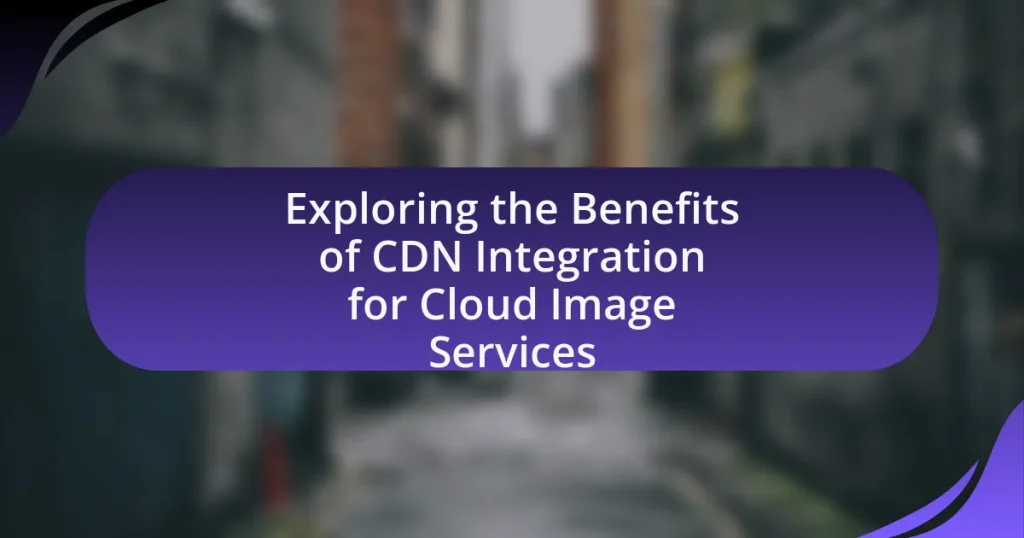Optimizing images for cloud-based hosting involves reducing file sizes and improving formats to enhance loading speed and performance on cloud platforms. Key techniques include compression, format selection, and responsive design, which collectively lead to faster upload and download speeds, improved user experience, and lower bandwidth costs. The article discusses the impact of image optimization on cloud storage performance, the importance of choosing the right file formats, and best practices for automation and accessibility. Additionally, it highlights common mistakes to avoid and practical tips for effective image optimization in cloud environments.
What does it mean to optimize images for cloud-based hosting?
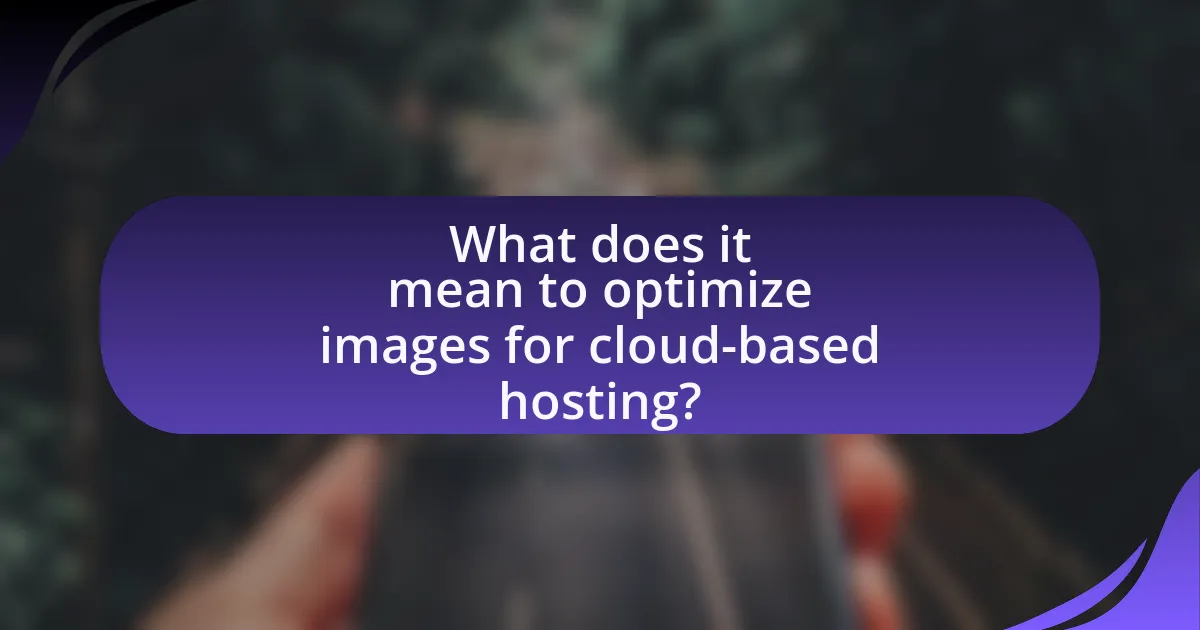
Optimizing images for cloud-based hosting means reducing their file size and improving their format to enhance loading speed and performance on cloud platforms. This process typically involves compressing images without significant loss of quality, converting them to efficient formats like WebP or JPEG 2000, and resizing them to appropriate dimensions for their intended use. According to a study by Google, optimizing images can lead to a reduction in load times by up to 80%, significantly improving user experience and reducing bandwidth costs.
How does image optimization impact cloud storage performance?
Image optimization significantly enhances cloud storage performance by reducing file sizes, which leads to faster upload and download speeds. When images are optimized, they consume less bandwidth and storage space, allowing for more efficient data management and quicker access times. For instance, studies have shown that optimized images can reduce file sizes by up to 80%, which directly correlates to improved performance metrics in cloud environments. This efficiency not only accelerates data transfer rates but also minimizes latency, ultimately resulting in a better user experience and lower operational costs for cloud storage providers.
What are the key factors in image size and quality?
The key factors in image size and quality are resolution, compression, and format. Resolution refers to the number of pixels in an image, which directly affects clarity; higher resolution results in better quality but larger file size. Compression reduces file size by removing some data, which can impact quality; lossless compression maintains quality while reducing size, whereas lossy compression significantly decreases quality for smaller files. The format of the image, such as JPEG, PNG, or GIF, also influences both size and quality; for instance, JPEG is suitable for photographs with good compression, while PNG is better for images requiring transparency and higher quality. These factors are critical for optimizing images for cloud-based hosting, ensuring a balance between quality and efficient storage.
How does compression affect loading times and user experience?
Compression significantly reduces loading times by decreasing the file size of images and other assets, which allows for faster data transfer over the internet. When images are compressed, they require less bandwidth, leading to quicker downloads and improved page load speeds. Research indicates that a 1-second delay in page load time can lead to a 7% reduction in conversions, highlighting the importance of optimized loading times for user experience. Furthermore, faster loading times enhance user satisfaction, as studies show that users are more likely to stay on a website that loads quickly, thereby reducing bounce rates and increasing engagement.
Why is image optimization important for web applications?
Image optimization is crucial for web applications because it significantly enhances loading speed and improves user experience. Faster loading times lead to lower bounce rates; studies show that a one-second delay in page load can result in a 7% reduction in conversions. Additionally, optimized images consume less bandwidth, which is essential for mobile users and can reduce hosting costs. Search engines also favor optimized images, contributing to better SEO rankings, as page speed is a ranking factor. Therefore, image optimization not only boosts performance but also positively impacts user engagement and search visibility.
What role does image optimization play in SEO?
Image optimization plays a crucial role in SEO by improving website loading speed and enhancing user experience. Faster loading times lead to lower bounce rates and higher engagement, which are factors that search engines consider when ranking pages. According to Google, a one-second delay in mobile load times can reduce conversions by up to 20%. Additionally, optimized images can improve the visibility of a website in search results through better indexing and the use of relevant alt text, which helps search engines understand the content of the images. This combination of speed and relevance directly contributes to improved search engine rankings.
How can optimized images enhance website accessibility?
Optimized images enhance website accessibility by improving loading times and ensuring that visual content is easily interpretable by assistive technologies. Faster loading times reduce the likelihood of users, especially those with disabilities, experiencing frustration or abandonment due to delays. Additionally, optimized images can include descriptive alt text, which provides context for screen readers, allowing visually impaired users to understand the content and purpose of the images. According to the Web Content Accessibility Guidelines (WCAG), providing text alternatives for non-text content is essential for accessibility, reinforcing the importance of both optimization and proper description in enhancing user experience for all.
What techniques can be used for optimizing images for cloud-based hosting?
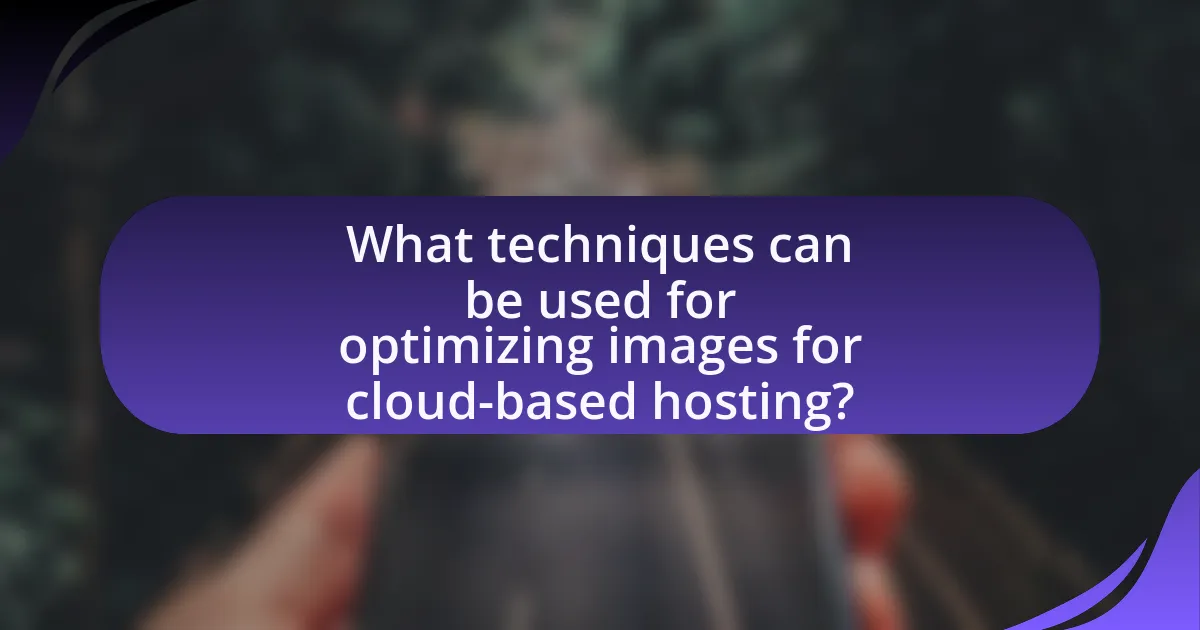
Techniques for optimizing images for cloud-based hosting include compression, format selection, and responsive design. Compression reduces file size without significantly affecting quality, using tools like JPEGmini or TinyPNG, which can decrease image sizes by up to 80%. Selecting the appropriate format, such as WebP for web use, can further enhance loading speeds and reduce bandwidth usage. Implementing responsive design ensures images are appropriately sized for different devices, improving user experience and performance. These techniques collectively enhance loading times and reduce storage costs in cloud environments.
How do different image formats affect optimization?
Different image formats significantly affect optimization by influencing file size, quality, and loading speed. For instance, JPEG is commonly used for photographs due to its efficient compression, which reduces file size while maintaining acceptable quality, making it ideal for web use. In contrast, PNG supports lossless compression and transparency, resulting in larger file sizes but better quality for images requiring sharp edges and text. WebP format offers superior compression techniques, providing smaller file sizes than both JPEG and PNG while maintaining high quality, thus enhancing loading speeds. According to Google, using WebP can reduce image sizes by up to 30% compared to traditional formats, which directly impacts optimization for cloud-based hosting by improving performance and reducing bandwidth usage.
What are the advantages and disadvantages of JPEG, PNG, and WebP formats?
JPEG, PNG, and WebP formats each have distinct advantages and disadvantages. JPEG is advantageous for its high compression rates, making it ideal for photographs and images with gradients, but it suffers from lossy compression, which can degrade image quality. PNG offers lossless compression, preserving image quality and supporting transparency, but results in larger file sizes compared to JPEG. WebP combines the benefits of both formats, providing superior compression and quality, but may have limited support across some older browsers and applications. These characteristics make JPEG suitable for web photos, PNG for graphics requiring transparency, and WebP for modern web applications seeking efficiency.
When should you choose one format over another?
You should choose one image format over another based on the specific requirements of your cloud-based hosting environment and the intended use of the images. For instance, use JPEG for photographs where a balance between quality and file size is essential, as it compresses images effectively while maintaining acceptable quality. Conversely, choose PNG for images requiring transparency or when high-quality graphics are necessary, as it preserves detail better than JPEG. Additionally, WebP is an excellent choice for web use due to its superior compression capabilities, which can lead to faster loading times and reduced bandwidth usage. These choices are validated by studies showing that using the appropriate format can improve website performance and user experience significantly.
What tools are available for image optimization?
Tools available for image optimization include TinyPNG, ImageOptim, and Adobe Photoshop. TinyPNG uses smart lossy compression techniques to reduce file sizes while maintaining quality, making it ideal for web use. ImageOptim is a Mac application that removes unnecessary metadata and compresses images without losing quality, which is beneficial for faster loading times. Adobe Photoshop offers advanced features for image resizing and saving in optimized formats, allowing for precise control over image quality and file size. These tools are widely recognized for their effectiveness in enhancing image performance for cloud-based hosting.
How do online tools compare to software applications for image optimization?
Online tools for image optimization typically offer convenience and accessibility, while software applications provide more advanced features and control. Online tools, such as TinyPNG or ImageOptim, allow users to quickly compress images without installation, making them ideal for users needing fast solutions. In contrast, software applications like Adobe Photoshop or GIMP offer extensive editing capabilities, batch processing, and customizable settings, which are beneficial for professional use. According to a study by the University of California, Berkeley, software applications can achieve up to 30% better compression rates compared to online tools, highlighting their effectiveness for high-quality image optimization.
What are some popular tools for batch processing images?
Some popular tools for batch processing images include Adobe Photoshop, GIMP, ImageMagick, and IrfanView. Adobe Photoshop offers a powerful batch processing feature through its Actions and Scripts, allowing users to automate repetitive tasks. GIMP, an open-source alternative, provides batch processing capabilities via plugins like BIMP. ImageMagick is a command-line tool that excels in batch processing and supports a wide range of image formats. IrfanView, known for its simplicity, allows users to convert and edit multiple images at once efficiently. These tools are widely recognized for their effectiveness in handling large volumes of images, making them suitable for optimizing images for cloud-based hosting.
What are the best practices for optimizing images in cloud environments?

The best practices for optimizing images in cloud environments include using appropriate file formats, compressing images, implementing responsive images, utilizing content delivery networks (CDNs), and leveraging caching strategies. Using formats like WebP or JPEG 2000 can significantly reduce file sizes while maintaining quality. Compression tools can decrease image sizes by up to 80% without noticeable loss in quality. Responsive images ensure that the correct image size is delivered based on the user’s device, improving load times. CDNs distribute images across multiple servers, reducing latency and improving access speed. Caching strategies store frequently accessed images closer to users, further enhancing performance. These practices collectively lead to faster loading times and improved user experience in cloud environments.
How can you automate image optimization processes?
Automating image optimization processes can be achieved through the use of specialized software tools and scripts that handle image compression and resizing automatically. Tools like ImageMagick and libraries such as Pillow for Python can be integrated into workflows to process images in bulk, applying consistent optimization settings without manual intervention. For instance, using a command-line interface, ImageMagick can compress images by specifying parameters for quality and format, allowing for efficient batch processing. Additionally, cloud services like AWS Lambda can trigger image optimization functions upon file upload, ensuring that images are optimized in real-time as they are stored in cloud-based hosting environments. This approach not only saves time but also ensures that images are consistently optimized for web performance, reducing load times and improving user experience.
What are the benefits of using scripts or plugins for automation?
Using scripts or plugins for automation significantly enhances efficiency and consistency in tasks. Automation reduces the time required for repetitive processes, allowing users to focus on more complex tasks. For instance, scripts can automatically resize and compress images, ensuring optimal performance for cloud-based hosting without manual intervention. This not only saves time but also minimizes human error, leading to more reliable outcomes. Additionally, plugins often come with built-in features that streamline workflows, such as batch processing and integration with cloud services, further improving productivity and resource management.
How can cloud services facilitate automated image optimization?
Cloud services facilitate automated image optimization by providing scalable processing power and advanced algorithms that enhance image quality while reducing file size. These services utilize machine learning techniques to analyze images and apply optimal compression settings automatically, ensuring that images load quickly without sacrificing visual fidelity. For instance, platforms like Amazon Web Services and Google Cloud offer tools that can automatically resize, convert formats, and compress images based on user-defined parameters, significantly improving website performance and user experience.
What common mistakes should be avoided during image optimization?
Common mistakes to avoid during image optimization include neglecting to choose the appropriate file format, failing to compress images adequately, and overlooking the importance of alt text. Choosing the wrong file format can lead to larger file sizes; for example, using BMP instead of JPEG or PNG can result in unnecessary bloat. Inadequate compression can slow down page load times, negatively impacting user experience and SEO; tools like TinyPNG can reduce file sizes significantly without noticeable quality loss. Lastly, not including alt text diminishes accessibility and SEO effectiveness, as search engines rely on this text to understand image content.
How can over-compression negatively impact image quality?
Over-compression negatively impacts image quality by reducing the amount of detail and introducing artifacts. When an image is excessively compressed, essential visual information is lost, leading to a blurred or pixelated appearance. This degradation occurs because compression algorithms remove data to decrease file size, which can result in noticeable distortions, such as blockiness or banding in gradients. Studies have shown that high compression ratios can lead to a significant decline in perceived image quality, with users often reporting dissatisfaction when images appear overly processed or unclear.
What are the risks of neglecting responsive image techniques?
Neglecting responsive image techniques can lead to significant risks, including poor user experience, increased loading times, and higher bandwidth costs. When images are not optimized for different screen sizes and resolutions, users may encounter images that are either too large or too small, resulting in distorted visuals or excessive loading times. According to Google, mobile users are 5 times more likely to abandon a site that takes longer than 3 seconds to load. Additionally, unoptimized images consume more bandwidth, which can lead to increased costs for both website owners and users, particularly in mobile data scenarios. This lack of optimization can ultimately harm search engine rankings, as page speed is a critical factor in SEO.
What are some practical tips for optimizing images for cloud-based hosting?
To optimize images for cloud-based hosting, compress images to reduce file size without sacrificing quality. Tools like TinyPNG or ImageOptim can achieve significant size reductions, often by 50% or more, which enhances loading speed and reduces bandwidth usage. Additionally, using appropriate file formats is crucial; JPEG is ideal for photographs, while PNG is better for images with transparency. Implementing responsive images through HTML’s srcset attribute ensures that the correct image size is served based on the user’s device, improving performance. Finally, utilizing a content delivery network (CDN) can further enhance image delivery speed by caching images closer to users, resulting in faster load times.