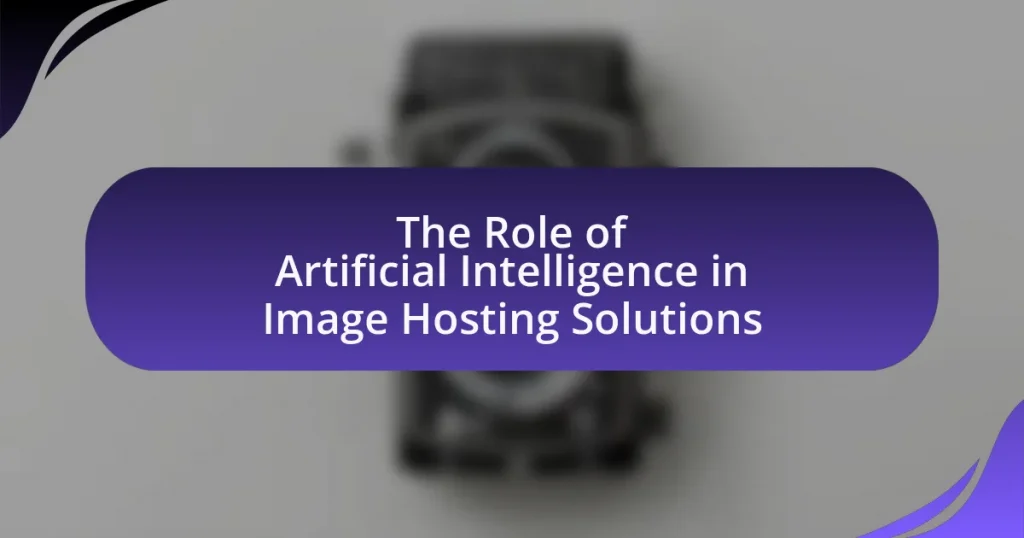Choosing the right image sharing platform for your business involves evaluating several critical factors, including storage capacity, ease of use, security features, integration capabilities, and cost. The article explores how business goals and target audience influence platform selection, emphasizing the importance of aligning specific objectives with the platform’s features. It also highlights essential characteristics to consider, such as user interface, privacy settings, and integration with existing tools, while addressing potential challenges and best practices for effective platform utilization. Additionally, the article compares popular platforms, discusses subscription models, and outlines strategies for troubleshooting common issues, ensuring businesses can make informed decisions that enhance their visual content management and marketing efforts.
What factors should you consider when choosing an image sharing platform for your business?

When choosing an image sharing platform for your business, consider factors such as storage capacity, ease of use, security features, integration capabilities, and cost. Storage capacity is crucial as it determines how many images you can upload and store without incurring additional fees. Ease of use affects how quickly your team can adopt the platform, impacting productivity. Security features are essential to protect sensitive images and data, especially if your business handles proprietary content. Integration capabilities with other tools and software streamline workflows, making it easier to manage images alongside other business processes. Lastly, cost is a significant factor, as it influences your budget and overall return on investment.
How do your business goals influence your choice of image sharing platform?
Business goals significantly influence the choice of image sharing platform by determining the specific features and audience engagement required. For instance, if a business aims to enhance brand visibility, it may prioritize platforms with high user engagement and sharing capabilities, such as Instagram or Pinterest, which have proven to drive traffic and conversions; studies show that visual content can increase engagement rates by up to 650%. Conversely, if the goal is to maintain a professional portfolio, platforms like Behance or Flickr may be preferred due to their focus on high-quality imagery and professional networking. Thus, aligning the platform choice with business objectives ensures effective communication and maximizes the impact of visual content.
What specific objectives should you define before selecting a platform?
Before selecting a platform, you should define specific objectives such as target audience engagement, content management needs, and integration capabilities. Target audience engagement ensures that the platform aligns with the demographics and preferences of your intended users, which is crucial for effective communication and marketing. Content management needs involve assessing how the platform will handle image storage, organization, and retrieval, impacting workflow efficiency. Integration capabilities refer to the platform’s ability to connect with existing tools and systems, which is essential for seamless operations and maximizing productivity. These objectives guide the selection process, ensuring that the chosen platform meets the strategic goals of your business.
How can your target audience shape your platform selection?
Your target audience significantly influences your platform selection by determining the features, accessibility, and engagement methods that will resonate with them. For instance, if your audience primarily consists of younger users, platforms like Instagram or TikTok may be more effective due to their visual-centric and interactive nature. Conversely, a professional audience might prefer platforms like LinkedIn or Pinterest, which cater to business-oriented content. Research indicates that 71% of millennials are more likely to engage with brands on social media, highlighting the importance of aligning platform choice with audience demographics and preferences.
What are the key features to look for in an image sharing platform?
Key features to look for in an image sharing platform include user-friendly interface, robust privacy settings, high storage capacity, and efficient sharing options. A user-friendly interface ensures ease of navigation, which is crucial for both personal and business use. Robust privacy settings allow users to control who can view and share their images, protecting sensitive content. High storage capacity is essential for businesses that require ample space for large image files, while efficient sharing options, such as direct links and social media integration, facilitate quick distribution of images. These features collectively enhance the functionality and security of the platform, making it suitable for various business needs.
Which storage options are essential for your business needs?
Cloud storage and local storage are essential for business needs. Cloud storage provides scalability, remote access, and collaboration features, making it ideal for teams that require flexibility and real-time updates. Local storage, on the other hand, offers faster access speeds and enhanced security for sensitive data, which is crucial for businesses that prioritize data protection. According to a report by Gartner, 70% of organizations are using cloud storage solutions, highlighting its growing importance in modern business operations.
How important is user interface and ease of use for your team?
User interface and ease of use are critically important for the team. A well-designed user interface enhances productivity by reducing the time needed for team members to learn and navigate the platform. Research indicates that 70% of users abandon applications due to poor usability, highlighting the necessity for intuitive design in software tools. Therefore, prioritizing user interface and ease of use directly impacts the efficiency and satisfaction of the team when selecting an image sharing platform.
What role does integration with other tools play in your decision?
Integration with other tools is crucial in the decision-making process for selecting an image sharing platform. Effective integration enhances workflow efficiency by allowing seamless data transfer and collaboration between different applications, such as content management systems and social media platforms. For instance, platforms that integrate with tools like Adobe Creative Cloud or Slack enable users to streamline their processes, reducing the time spent on manual uploads and improving team communication. This capability is supported by a study from McKinsey, which found that productivity can increase by 20-25% in organizations that facilitate seamless integration across tools.
What are the costs associated with different image sharing platforms?
The costs associated with different image sharing platforms vary significantly based on features and usage. For example, platforms like Flickr offer a free tier with limited storage and a Pro subscription at approximately $6.99 per month, which provides unlimited storage and additional features. Google Photos is free for users with limited storage, while Google One plans start at $1.99 per month for 100 GB of storage. Adobe Creative Cloud, which includes Adobe Stock, has plans starting at $9.99 per month for access to a limited number of images, with higher tiers available for more extensive usage. These costs reflect the varying levels of service, storage, and features provided by each platform, allowing businesses to choose based on their specific needs and budget.
How do subscription models vary among platforms?
Subscription models vary among platforms primarily in their pricing structures, features offered, and user access levels. For instance, some platforms like Adobe Stock provide tiered pricing based on the number of images downloaded per month, while others, such as Shutterstock, offer subscription plans that allow for a set number of downloads at a fixed rate. Additionally, platforms may differ in the types of content available; for example, some may focus on stock images, while others include videos or illustrations. Furthermore, user access can vary, with some platforms allowing multiple users under a single subscription, which is beneficial for teams, while others restrict access to individual accounts. These variations are designed to cater to different user needs and business models, ensuring that users can select a subscription that aligns with their specific requirements.
What hidden costs should you be aware of when selecting a platform?
When selecting a platform, hidden costs can include transaction fees, subscription upgrades, and additional storage charges. Transaction fees may apply for payment processing, which can reduce overall revenue. Subscription upgrades often come with increased costs for additional features that may not be immediately apparent. Additionally, many platforms charge for extra storage beyond the initial allocation, which can lead to unexpected expenses as your usage grows. Understanding these potential costs is crucial for accurate budgeting and financial planning when choosing an image sharing platform for your business.
How do different image sharing platforms compare in terms of functionality?
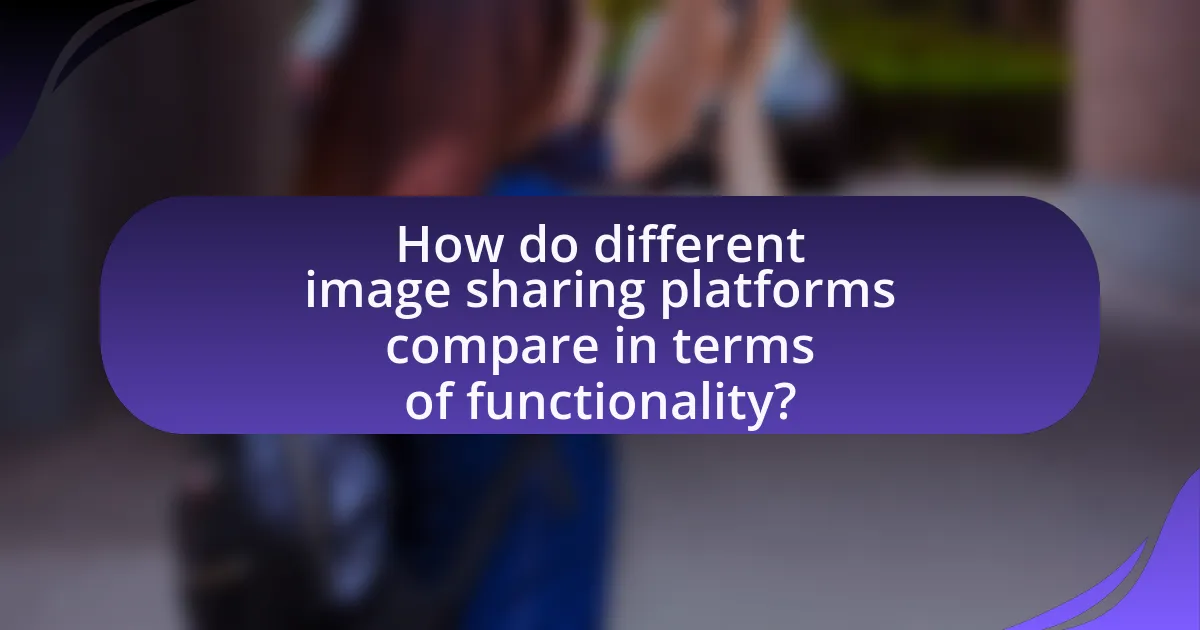
Different image sharing platforms vary significantly in functionality, impacting user experience and business needs. For instance, platforms like Instagram focus on social engagement and visual storytelling, offering features such as filters, stories, and direct messaging, which cater to personal branding and marketing. In contrast, platforms like Flickr provide robust organizational tools, including albums and tagging, which are beneficial for professional photographers and businesses needing extensive image management. Additionally, Google Photos emphasizes storage and sharing capabilities, allowing users to back up images and share them easily across devices, making it suitable for personal and business use. Each platform’s unique features, such as editing tools, privacy settings, and integration with other services, further differentiate their functionality, influencing the choice of platform based on specific business requirements.
What are the most popular image sharing platforms available today?
The most popular image sharing platforms available today include Instagram, Pinterest, Flickr, and Imgur. Instagram, with over 1 billion monthly active users, focuses on social networking and visual content sharing. Pinterest, known for its pinboard-style layout, allows users to discover and save ideas, boasting over 450 million monthly users. Flickr, a platform for photographers, offers extensive storage options and community features, attracting around 90 million users. Imgur, primarily known for meme sharing, has a strong user base of over 250 million monthly visitors. These platforms are widely recognized for their unique features and user engagement, making them essential for businesses looking to enhance their visual marketing strategies.
What unique features does each platform offer?
Each image sharing platform offers distinct features tailored to different user needs. For instance, Instagram provides advanced photo editing tools and a robust social networking aspect, allowing users to engage with a large audience through likes, comments, and shares. Flickr, on the other hand, emphasizes high-resolution image storage and organization, offering extensive tagging and album features that cater to professional photographers. Pinterest focuses on visual discovery and curation, enabling users to create boards for inspiration and share images that link back to original sources. Lastly, Google Photos excels in automatic backup and intelligent search capabilities, utilizing AI to categorize and retrieve images efficiently. These unique features make each platform suitable for varying business objectives and user preferences.
How do user reviews and ratings reflect platform performance?
User reviews and ratings serve as direct indicators of platform performance by reflecting user satisfaction and experience. High ratings typically correlate with positive user experiences, suggesting that the platform meets or exceeds user expectations in functionality, ease of use, and customer support. Conversely, low ratings often highlight issues such as technical problems, poor customer service, or unmet user needs. Research shows that platforms with higher average ratings tend to attract more users, as potential customers often rely on existing user feedback to gauge reliability and quality. For instance, a study by BrightLocal found that 91% of consumers read online reviews, and 84% trust them as much as personal recommendations, underscoring the impact of user feedback on perceived platform performance.
How does security and privacy impact your choice of platform?
Security and privacy significantly influence the choice of an image sharing platform by determining the level of trust users have in the platform to protect their data. A platform that implements robust security measures, such as end-to-end encryption and regular security audits, reassures users that their images and personal information are safeguarded against unauthorized access and breaches. For instance, a survey by the Ponemon Institute found that 60% of consumers would stop using a service after a data breach, highlighting the importance of security in user retention. Additionally, compliance with privacy regulations like GDPR and CCPA is crucial, as platforms that adhere to these laws demonstrate a commitment to user privacy, further impacting user choice.
What security features should you prioritize in an image sharing platform?
Prioritize end-to-end encryption, user authentication, and access controls in an image sharing platform. End-to-end encryption ensures that images are securely transmitted and stored, preventing unauthorized access during transfer and at rest. User authentication, such as two-factor authentication, adds an additional layer of security by verifying the identity of users accessing the platform. Access controls allow administrators to manage who can view, upload, or share images, thereby minimizing the risk of data breaches. These features collectively enhance the overall security posture of the platform, protecting sensitive images from unauthorized access and potential misuse.
How do different platforms handle user data and privacy concerns?
Different platforms handle user data and privacy concerns through various policies and practices tailored to their operational models. For instance, social media platforms like Facebook and Instagram collect extensive user data for targeted advertising, while providing users with privacy settings to control their information visibility. In contrast, platforms like Dropbox prioritize data security by employing encryption and offering users the ability to manage file sharing permissions. Additionally, compliance with regulations such as the General Data Protection Regulation (GDPR) in Europe mandates that platforms disclose how they collect, use, and store user data, ensuring transparency and user consent. These practices illustrate the diverse approaches platforms take to balance user data utilization with privacy protection.
What are the common challenges businesses face when using image sharing platforms?

Businesses commonly face challenges such as data privacy concerns, inconsistent image quality, and difficulties in managing user permissions when using image sharing platforms. Data privacy issues arise because businesses must ensure that sensitive images are not exposed to unauthorized users, which can lead to potential breaches and legal ramifications. Inconsistent image quality can affect branding and marketing efforts, as images may appear differently across various devices and platforms. Additionally, managing user permissions can be complex, especially in larger organizations where multiple team members need access to shared images while maintaining control over who can edit or delete content. These challenges can hinder effective collaboration and impact overall business operations.
What issues might arise during the transition to a new platform?
During the transition to a new platform, several issues may arise, including data migration challenges, user resistance, and integration difficulties. Data migration challenges occur when transferring existing content and user data to the new platform, which can lead to data loss or corruption if not managed properly. User resistance often stems from a lack of familiarity with the new system, resulting in decreased productivity and potential pushback from team members. Integration difficulties can arise when the new platform does not seamlessly connect with existing tools and systems, leading to workflow disruptions. These issues are commonly reported in case studies of businesses that have undergone platform transitions, highlighting the importance of thorough planning and user training to mitigate risks.
How can you effectively manage the migration of existing images?
To effectively manage the migration of existing images, create a structured plan that includes inventorying all images, categorizing them based on usage and relevance, and selecting a suitable image sharing platform that meets your business needs. This approach ensures that all images are accounted for and organized, facilitating a smoother transition. Additionally, utilizing automated tools for migration can reduce manual errors and save time, while ensuring that metadata and image quality are preserved during the transfer.
What training might your team need to adapt to a new platform?
Your team might need training in platform navigation, content management, and data security to adapt to a new image sharing platform. Training in platform navigation ensures that team members can efficiently use the interface and access features. Content management training is essential for understanding how to upload, organize, and share images effectively. Data security training is crucial to protect sensitive information and comply with privacy regulations. These training areas are supported by industry standards that emphasize the importance of user competence in new technology adoption.
What are the best practices for maximizing the use of an image sharing platform?
To maximize the use of an image sharing platform, users should focus on optimizing image quality, utilizing appropriate tags and descriptions, and engaging with the community. High-quality images attract more views and shares, which is supported by studies showing that visual content can increase engagement by up to 94%. Using relevant tags and descriptions enhances discoverability, as platforms often rely on these elements for search functionality. Engaging with the community through comments and shares fosters relationships and encourages further interaction, leading to increased visibility and reach.
How can you ensure consistent branding across shared images?
To ensure consistent branding across shared images, establish a clear brand style guide that outlines visual elements such as color palettes, fonts, and logo usage. This guide serves as a reference for anyone creating or sharing images, ensuring that all visuals align with the brand’s identity. Research indicates that consistent branding can increase revenue by 23% (Lucidpress, 2019), highlighting the importance of maintaining uniformity in visual representation. By adhering to the style guide, businesses can create a cohesive brand image that resonates with their audience across various platforms.
What strategies can enhance collaboration among team members using the platform?
To enhance collaboration among team members using the platform, implementing features such as real-time editing, shared folders, and integrated communication tools is essential. Real-time editing allows multiple users to work on the same image simultaneously, fostering immediate feedback and creativity. Shared folders enable easy access to resources, ensuring that all team members can find and contribute to projects efficiently. Integrated communication tools, like chat or comment sections, facilitate discussions and quick decision-making, which are crucial for effective teamwork. These strategies collectively improve workflow and ensure that all team members are aligned and engaged in the collaborative process.
What tips can help you troubleshoot common problems with image sharing platforms?
To troubleshoot common problems with image sharing platforms, first ensure that your internet connection is stable, as connectivity issues can hinder uploads and downloads. Next, check the platform’s status page or social media for any ongoing outages or maintenance announcements, which can affect functionality. Additionally, verify that your images meet the platform’s size and format requirements, as incompatible files can lead to errors. Clearing your browser’s cache or trying a different browser can also resolve issues related to loading and performance. Lastly, if problems persist, consult the platform’s help center or customer support for specific guidance tailored to your situation.
How can you resolve issues related to image upload failures?
To resolve issues related to image upload failures, first ensure that the image file meets the platform’s requirements, such as file type, size, and resolution. Many platforms specify acceptable formats like JPEG, PNG, or GIF and may impose size limits, often around 5MB. If the image does not comply, it will fail to upload. Additionally, check your internet connection; a weak or unstable connection can interrupt the upload process.
If the file meets the requirements and the connection is stable, clear your browser cache or try a different browser, as cached data can sometimes cause conflicts. Furthermore, ensure that any security software or firewalls are not blocking the upload process. If issues persist, consult the platform’s support resources or forums for specific troubleshooting steps related to their service.
What steps should you take if users experience access problems?
If users experience access problems, first verify the issue by checking server status and user connectivity. This step ensures that the problem is not on the user’s end. Next, communicate with affected users to gather specific details about the access issues they are facing, such as error messages or the time of occurrence. This information helps in diagnosing the problem accurately. After identifying the issue, implement necessary fixes, which may include resetting user accounts, updating permissions, or addressing server outages. Finally, inform users once the issue is resolved and provide guidance on how to avoid similar problems in the future.