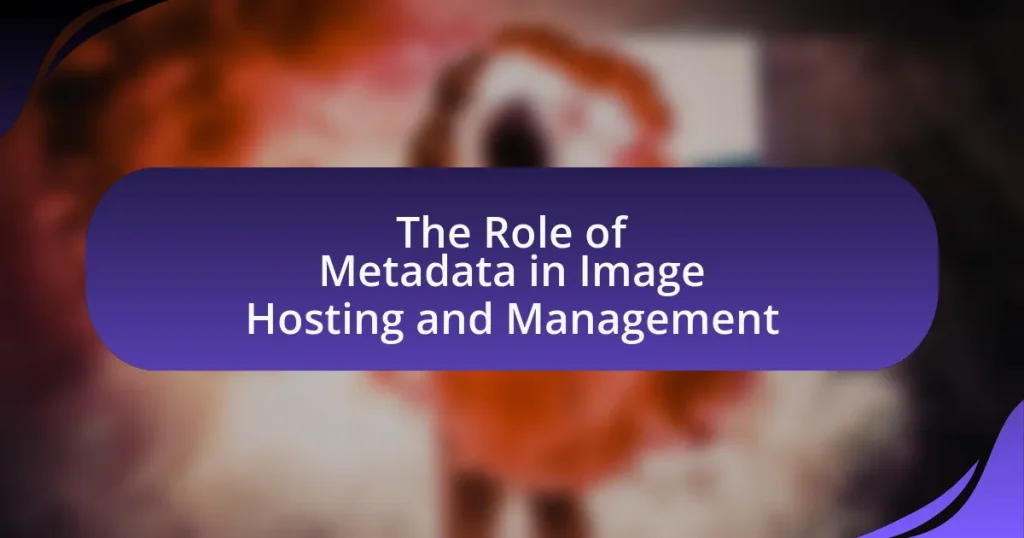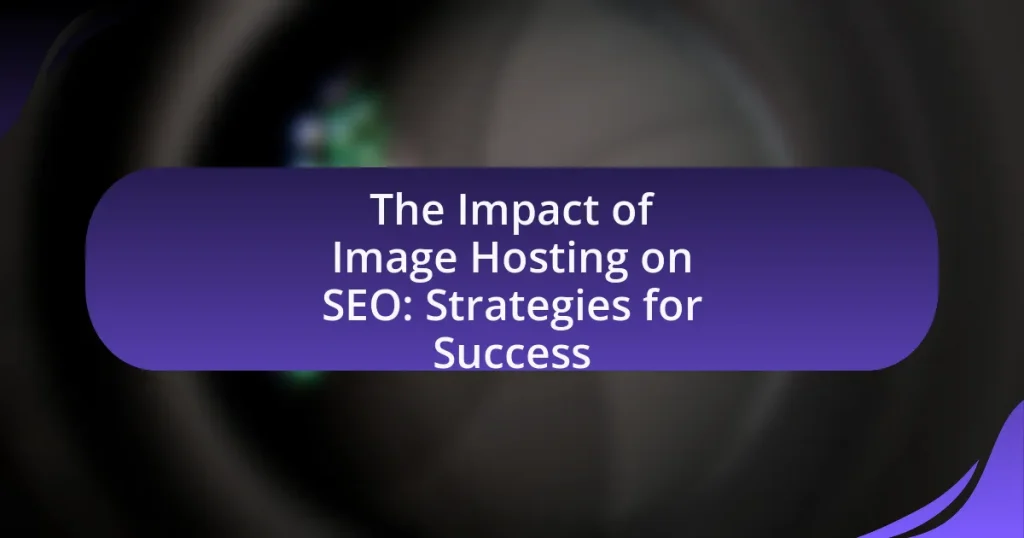Choosing the right image hosting platform for your business involves evaluating several critical factors, including storage capacity, ease of use, security features, and integration capabilities. The article explores how storage options impact platform selection, the differences between cloud and local storage, and the importance of image quality and compression methods. It also discusses user experience, security considerations, backup options, and the costs associated with various hosting services. Additionally, best practices for evaluating and comparing platforms are outlined, along with common pitfalls to avoid, ensuring businesses make informed decisions that align with their needs.
What factors should you consider when choosing an image hosting platform for your business?
When choosing an image hosting platform for your business, consider storage capacity, ease of use, security features, and integration capabilities. Storage capacity is crucial as it determines how many images you can host without incurring additional costs; platforms like Amazon S3 offer scalable storage solutions. Ease of use affects how quickly your team can upload and manage images, with user-friendly interfaces enhancing productivity. Security features, such as SSL encryption and access controls, protect your images from unauthorized access, which is vital for maintaining brand integrity. Lastly, integration capabilities with other tools, such as content management systems or social media platforms, streamline workflows and enhance functionality, making platforms like Cloudinary or Imgix advantageous for businesses seeking seamless operations.
How do storage options impact your choice of image hosting platform?
Storage options significantly influence the choice of an image hosting platform by determining the amount of data that can be stored, the speed of access, and the cost associated with hosting. Platforms that offer scalable storage solutions allow businesses to accommodate growing image libraries without incurring excessive costs or performance issues. For instance, platforms like Amazon S3 provide flexible storage tiers that can be adjusted based on usage, which is beneficial for businesses with fluctuating storage needs. Additionally, the type of storage—such as cloud-based versus local—affects accessibility and collaboration; cloud storage enables remote access and sharing, which is essential for teams working in different locations. Therefore, evaluating storage options is crucial for ensuring that the chosen platform meets both current and future image hosting requirements efficiently and economically.
What are the differences between cloud storage and local storage for images?
Cloud storage and local storage for images differ primarily in accessibility, security, and storage capacity. Cloud storage allows users to access images from any device with internet connectivity, facilitating collaboration and remote access, while local storage confines images to a specific device, limiting access to that hardware.
In terms of security, cloud storage often includes built-in encryption and backup solutions, reducing the risk of data loss, whereas local storage is vulnerable to hardware failures and theft, requiring users to implement their own backup strategies. Additionally, cloud storage typically offers scalable storage options, accommodating growing image libraries, while local storage is limited by the physical capacity of the device used.
These distinctions highlight the advantages and disadvantages of each storage method, influencing the choice of image hosting platforms for businesses.
How much storage space do you realistically need for your business?
The amount of storage space needed for a business typically ranges from 1 TB to several petabytes, depending on the size of the business and the volume of data generated. For small businesses, 1-5 TB is often sufficient for documents, images, and backups, while medium to large enterprises may require 10 TB or more to accommodate extensive databases, high-resolution images, and multimedia content. According to a report by Statista, the average data storage requirement for businesses has been increasing by approximately 30% annually, highlighting the need for scalable storage solutions that can grow with the business.
What role does image quality play in selecting an image hosting platform?
Image quality is crucial in selecting an image hosting platform because it directly affects the visual appeal and user experience of the hosted images. High-quality images enhance engagement, as studies show that visuals with better resolution and clarity lead to higher user retention and interaction rates. For instance, a report by HubSpot indicates that content with relevant images gets 94% more views than content without images. Therefore, platforms that support high-resolution uploads and efficient compression algorithms are preferred, as they ensure that images maintain their quality across various devices and screen sizes.
How does compression affect image quality on different platforms?
Compression significantly affects image quality across different platforms by altering the balance between file size and visual fidelity. For instance, lossy compression, commonly used in web platforms like JPEG, reduces file size but can introduce artifacts, leading to a decline in image clarity, especially noticeable on high-resolution displays. In contrast, lossless compression, utilized by platforms like PNG, maintains original quality but results in larger file sizes. Research indicates that images compressed for social media platforms often experience quality degradation due to aggressive compression algorithms, which can reduce detail and color accuracy. Therefore, the choice of compression method and platform directly influences the final image quality experienced by users.
What formats should you prioritize for optimal image quality?
For optimal image quality, prioritize formats such as TIFF, PNG, and JPEG. TIFF is a lossless format that retains high detail and is ideal for professional printing. PNG supports transparency and is lossless, making it suitable for web graphics that require high quality. JPEG, while lossy, offers a good balance between image quality and file size, making it widely used for photographs on the web. These formats are recognized for their ability to maintain image integrity across various applications, ensuring that visual content remains sharp and clear.
How important is user experience and interface in an image hosting platform?
User experience and interface are critically important in an image hosting platform because they directly influence user satisfaction and engagement. A well-designed interface enhances usability, allowing users to easily upload, manage, and share images, which can lead to increased retention rates. Research indicates that 88% of online consumers are less likely to return to a site after a bad experience, highlighting the necessity of a positive user experience. Furthermore, platforms with intuitive interfaces often see higher conversion rates, as users are more likely to complete actions when navigation is seamless and visually appealing.
What features enhance user experience on image hosting platforms?
User experience on image hosting platforms is enhanced by features such as user-friendly interfaces, fast upload and download speeds, robust search functionality, and mobile compatibility. A user-friendly interface simplifies navigation, allowing users to easily upload, organize, and share images. Fast upload and download speeds improve efficiency, making the process seamless and reducing frustration. Robust search functionality enables users to quickly locate specific images through tags or keywords, enhancing accessibility. Mobile compatibility ensures that users can access and manage their images on various devices, catering to the increasing use of smartphones for image sharing. These features collectively contribute to a more satisfying and efficient user experience on image hosting platforms.
How can a user-friendly interface save time for your business?
A user-friendly interface can save time for your business by streamlining workflows and reducing the learning curve for employees. When an interface is intuitive, users can navigate tasks more efficiently, leading to quicker completion of projects. Research indicates that companies with user-friendly systems experience a 20-30% increase in productivity, as employees spend less time figuring out how to use the software and more time on their core responsibilities. This efficiency translates directly into time savings, allowing businesses to allocate resources more effectively and focus on growth.
What are the security considerations for image hosting platforms?
Security considerations for image hosting platforms include data encryption, user authentication, and content moderation. Data encryption protects images during upload and storage, ensuring that unauthorized access is prevented. User authentication mechanisms, such as two-factor authentication, enhance account security by verifying user identities. Content moderation is essential to prevent the hosting of illegal or harmful images, which can lead to legal issues and reputational damage. Additionally, platforms should implement regular security audits and vulnerability assessments to identify and mitigate potential threats, ensuring a secure environment for users and their content.
How do different platforms ensure the security of your images?
Different platforms ensure the security of your images through a combination of encryption, access controls, and regular security audits. For instance, many image hosting services utilize SSL/TLS encryption to protect images during transmission, preventing unauthorized access. Additionally, platforms often implement user authentication measures, such as two-factor authentication, to restrict access to authorized users only. Regular security audits and vulnerability assessments are conducted to identify and mitigate potential risks, ensuring that the platform’s security measures remain effective against evolving threats. These practices collectively enhance the overall security of images stored on these platforms.
What encryption methods should you look for in an image hosting service?
Look for AES (Advanced Encryption Standard) and TLS (Transport Layer Security) encryption methods in an image hosting service. AES is widely recognized for its strong security, using key sizes of 128, 192, or 256 bits to protect data at rest. TLS secures data in transit, ensuring that images are encrypted while being uploaded or downloaded, which prevents unauthorized access during transmission. These encryption methods are essential for safeguarding sensitive images and maintaining user privacy, as they are standard practices in the industry for protecting data integrity and confidentiality.
How can you protect your images from unauthorized access?
To protect your images from unauthorized access, implement watermarking and use secure hosting services. Watermarking adds a visible mark to your images, deterring unauthorized use and making it clear who owns the content. Secure hosting services often provide features like password protection, access controls, and encryption, which safeguard your images from unauthorized downloads and access. According to a study by the International Journal of Information Security, using encryption can reduce the risk of unauthorized access by up to 90%, highlighting the effectiveness of these protective measures.
What backup and recovery options should you consider?
When choosing an image hosting platform for your business, consider cloud backup and local backup as primary options for backup and recovery. Cloud backup provides off-site storage, ensuring data is safe from local disasters, while local backup allows for quick access and recovery of images directly from your hardware. According to a 2021 survey by Statista, 60% of businesses reported using cloud services for data backup, highlighting the trend towards cloud solutions for reliability and scalability. Additionally, implementing a versioning system can enhance recovery options by allowing access to previous iterations of images, which is crucial for maintaining content integrity.
How often should your images be backed up on the hosting platform?
Images should be backed up on the hosting platform at least once a day. Regular daily backups ensure that the most recent versions of images are preserved, minimizing data loss in case of system failures or accidental deletions. According to a study by the National Archives and Records Administration, organizations that implement daily backups significantly reduce the risk of losing critical data, highlighting the importance of frequent backups for maintaining image integrity.
What recovery options are available if images are lost or corrupted?
If images are lost or corrupted, recovery options include using backup solutions, employing data recovery software, and contacting professional data recovery services. Backup solutions, such as cloud storage or external hard drives, allow users to restore previous versions of images. Data recovery software can scan storage devices for recoverable files, often retrieving lost images. Professional data recovery services specialize in recovering data from damaged or corrupted storage media, providing a higher success rate for critical data loss situations.
What are the costs associated with image hosting platforms?
The costs associated with image hosting platforms typically include subscription fees, storage fees, bandwidth fees, and additional charges for premium features. Subscription fees can range from free plans with limited features to monthly or annual fees that can vary from $5 to over $100, depending on the level of service and storage required. Storage fees are incurred based on the amount of data stored, often charged per gigabyte. Bandwidth fees apply when the amount of data transferred exceeds the plan’s limits, which can lead to additional costs. Premium features, such as advanced analytics, custom domains, or enhanced security, may also incur extra charges. For example, platforms like SmugMug and Adobe Portfolio offer tiered pricing based on the features and storage options selected, illustrating the variability in costs across different services.
How do pricing models vary among different image hosting services?
Pricing models among different image hosting services vary primarily in structure, features, and target audiences. Some services offer free tiers with limited storage and features, while others provide subscription-based plans that range from basic to premium options, often including additional functionalities like advanced analytics, custom branding, and higher storage limits. For instance, services like Flickr and Imgur provide free accounts with restrictions, while platforms like SmugMug and Adobe Creative Cloud offer tiered pricing based on storage capacity and features, with monthly or annual billing options. This variation allows users to select a service that aligns with their specific needs, whether for personal use or business purposes, ensuring they pay only for the features they require.
What are the pros and cons of free versus paid image hosting options?
Free image hosting options provide cost savings and ease of access, while paid image hosting options offer enhanced features and reliability. Free services often come with limitations such as storage capacity, bandwidth restrictions, and potential ads, which can hinder user experience. In contrast, paid services typically provide greater storage, faster loading times, and customer support, making them more suitable for businesses that require consistent performance and professional presentation. For example, platforms like Imgur offer free hosting but may limit image resolution and display ads, while paid services like SmugMug provide unlimited storage and customization options, catering to professional needs.
How can you calculate the total cost of ownership for an image hosting platform?
To calculate the total cost of ownership for an image hosting platform, you need to consider all direct and indirect costs associated with using the service over its expected lifespan. This includes subscription fees, storage costs, bandwidth charges, maintenance expenses, and any additional costs for features like backups or security.
For instance, if a platform charges $20 per month for hosting, $5 per month for additional storage, and $10 per month for bandwidth, the total monthly cost would be $35. Over a year, this amounts to $420. Additionally, if you anticipate needing extra features that cost $100 annually, the total cost of ownership would rise to $520 for the first year.
By aggregating these costs, you can effectively assess the financial commitment required for the image hosting platform, ensuring that you make an informed decision based on your business needs.
What additional features might justify higher costs?
Higher costs for an image hosting platform may be justified by features such as advanced security protocols, enhanced storage options, and superior customer support. Advanced security protocols, including end-to-end encryption and regular security audits, protect sensitive data and reduce the risk of breaches, which is critical for businesses handling confidential images. Enhanced storage options, such as scalable cloud storage and faster access speeds, improve user experience and accommodate growing image libraries. Superior customer support, including 24/7 availability and dedicated account managers, ensures that businesses receive timely assistance, minimizing downtime and operational disruptions. These features collectively contribute to a more reliable and efficient image hosting service, making higher costs justifiable.
How do analytics and reporting features add value to your image hosting choice?
Analytics and reporting features significantly enhance the value of an image hosting platform by providing insights into user engagement and content performance. These features allow businesses to track metrics such as views, downloads, and user demographics, enabling data-driven decisions to optimize marketing strategies. For instance, a study by HubSpot indicates that companies utilizing analytics can improve their conversion rates by up to 20% through targeted content adjustments based on user behavior. This capability to analyze and report on image performance directly informs businesses about which images resonate with their audience, ultimately leading to more effective content management and increased ROI.
What integrations with other tools can enhance your image hosting experience?
Integrations with content management systems (CMS) like WordPress and e-commerce platforms such as Shopify can significantly enhance your image hosting experience. These integrations allow for seamless uploading, management, and display of images directly within your website or online store, improving workflow efficiency. For instance, using a plugin for WordPress can automate image optimization and resizing, which is crucial for website performance and loading speed. Additionally, integrating with social media platforms enables easy sharing and promotion of images, expanding reach and engagement. According to a study by HubSpot, visual content is 40 times more likely to be shared on social media, highlighting the importance of these integrations in maximizing visibility and user interaction.
What are the best practices for choosing the right image hosting platform for your business?
The best practices for choosing the right image hosting platform for your business include evaluating storage capacity, assessing speed and performance, ensuring security features, and considering integration capabilities. Storage capacity is crucial as it determines how many images you can host without incurring additional costs; platforms like Amazon S3 offer scalable storage solutions. Speed and performance are essential for user experience, with platforms like Cloudinary providing fast loading times, which can enhance website performance. Security features, such as SSL encryption and backup options, protect your images from unauthorized access, with services like Google Photos offering robust security measures. Lastly, integration capabilities with existing tools and platforms, such as WordPress or Shopify, streamline your workflow, making platforms like SmugMug advantageous for businesses that require seamless integration.
How can you evaluate and compare different image hosting platforms effectively?
To evaluate and compare different image hosting platforms effectively, assess key factors such as storage capacity, bandwidth limits, image quality, user interface, and pricing structures. Each platform offers varying levels of these features; for instance, platforms like Flickr provide extensive storage and community features, while others like Imgur focus on ease of use and social sharing. Additionally, consider the platform’s security measures, such as SSL encryption and backup options, to ensure data safety. User reviews and expert comparisons can also provide insights into reliability and customer support, which are crucial for business needs.
What common pitfalls should you avoid when selecting an image hosting service?
When selecting an image hosting service, avoid pitfalls such as inadequate storage limits, lack of scalability, and poor customer support. Inadequate storage limits can hinder your ability to store and manage images effectively, while a lack of scalability may restrict your growth as your image needs increase. Poor customer support can lead to unresolved issues, impacting your business operations. According to a survey by HostingAdvice, 70% of users reported that responsive customer support was a critical factor in their satisfaction with hosting services.