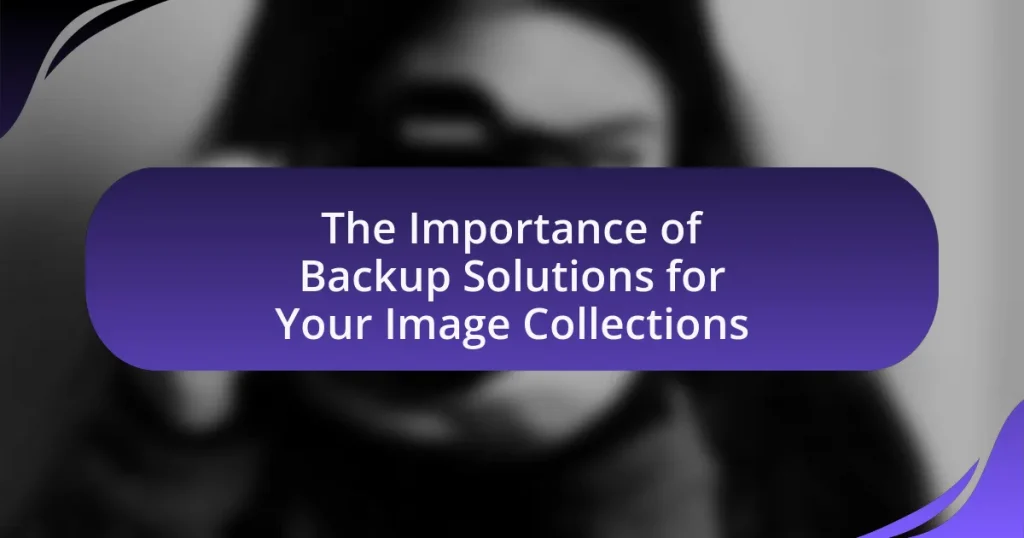Cloud-based image storage is a service that enables users, particularly photographers, to store, manage, and access images via the internet using remote servers. This article examines the functionality of cloud-based storage for photographers, highlighting its advantages such as scalability, accessibility, and security, as well as the technologies that support it, including cloud computing and data encryption. It also addresses potential challenges, including data security risks and internet dependency, while providing practical tips for effective utilization. Additionally, the article explores future trends and innovations in cloud storage solutions that can enhance the workflow and data management for photographers.
What is Cloud-Based Image Storage?

Cloud-based image storage is a service that allows users to store, manage, and access their images over the internet rather than on local devices. This type of storage utilizes remote servers maintained by cloud service providers, enabling users to upload images and retrieve them from any location with internet access. According to a report by MarketsandMarkets, the global cloud storage market is projected to grow significantly, indicating a rising trend in the adoption of cloud-based solutions for various data types, including images.
How does Cloud-Based Image Storage function for photographers?
Cloud-based image storage functions for photographers by allowing them to upload, store, and access their images over the internet. This system enables photographers to securely save large volumes of high-resolution images without relying on physical storage devices, which can be limited in capacity and prone to damage.
Photographers can access their stored images from any device with internet connectivity, facilitating easy sharing and collaboration with clients and colleagues. Additionally, many cloud storage services offer features such as automatic backups, version control, and organization tools, which enhance workflow efficiency.
The effectiveness of cloud-based storage is supported by the fact that services like Google Drive and Dropbox provide scalable storage solutions, accommodating the growing needs of photographers as they accumulate more images over time.
What technologies enable Cloud-Based Image Storage?
Cloud-based image storage is enabled by technologies such as cloud computing, data encryption, and content delivery networks (CDNs). Cloud computing provides the infrastructure for storing and accessing images over the internet, allowing users to upload, manage, and retrieve their files from anywhere. Data encryption ensures that images are securely stored and transmitted, protecting them from unauthorized access. CDNs enhance the performance of cloud storage by distributing image data across multiple servers globally, reducing latency and improving access speed for users. These technologies collectively facilitate efficient, secure, and scalable image storage solutions in the cloud.
How do photographers access their images in the cloud?
Photographers access their images in the cloud by using cloud storage services that allow them to upload, store, and retrieve their photos via the internet. These services typically provide a user-friendly interface, enabling photographers to organize their images into folders and access them from various devices, such as computers, tablets, and smartphones. Popular cloud storage options include Google Drive, Dropbox, and Adobe Creative Cloud, which offer features like file sharing, collaboration, and backup solutions.
What are the key features of Cloud-Based Image Storage?
Cloud-based image storage offers several key features, including scalability, accessibility, data redundancy, and security. Scalability allows users to increase storage capacity as needed without physical limitations, accommodating growing image libraries. Accessibility enables users to retrieve and manage images from any device with internet connectivity, facilitating collaboration and remote work. Data redundancy ensures that images are backed up across multiple servers, reducing the risk of data loss. Security features, such as encryption and user authentication, protect sensitive images from unauthorized access. These features collectively enhance the efficiency and reliability of managing photographic content in a digital environment.
What types of storage options are available in the cloud?
Cloud storage options include object storage, block storage, and file storage. Object storage, such as Amazon S3, is designed for unstructured data and offers scalability and durability. Block storage, like Amazon EBS, provides high-performance storage for applications requiring low-latency access. File storage, exemplified by services like Amazon EFS, allows for shared access to files across multiple instances. Each type serves different use cases, ensuring flexibility for various storage needs in cloud environments.
How does security work in Cloud-Based Image Storage?
Security in cloud-based image storage primarily relies on encryption, access controls, and data redundancy. Encryption protects images both in transit and at rest, ensuring that unauthorized users cannot access the data. Access controls, such as user authentication and permissions, restrict who can view or modify the stored images. Additionally, data redundancy across multiple servers enhances security by preventing data loss in case of hardware failure. These measures collectively safeguard the integrity and confidentiality of images stored in the cloud.
What are the advantages of using Cloud-Based Image Storage for photographers?
Cloud-based image storage offers photographers enhanced accessibility, security, and scalability. Photographers can access their images from any device with internet connectivity, facilitating remote work and collaboration. Additionally, cloud storage provides robust data protection through encryption and redundancy, minimizing the risk of data loss. According to a 2021 report by Statista, 94% of businesses experienced improved security after adopting cloud services, highlighting the reliability of cloud solutions. Furthermore, cloud storage allows photographers to easily scale their storage needs as their portfolios grow, accommodating increasing amounts of high-resolution images without the need for physical hardware upgrades.
How does Cloud-Based Image Storage enhance accessibility for photographers?
Cloud-based image storage enhances accessibility for photographers by allowing them to access their images from any device with an internet connection. This flexibility enables photographers to retrieve, share, and edit their work on-the-go, facilitating collaboration and immediate client feedback. According to a study by the International Journal of Information Management, cloud storage solutions can improve workflow efficiency by up to 30%, demonstrating the significant impact on accessibility and productivity for photographers.
What cost benefits does Cloud-Based Image Storage provide?
Cloud-based image storage provides significant cost benefits by reducing the need for physical storage infrastructure and associated maintenance expenses. By utilizing cloud services, photographers can avoid upfront costs related to purchasing hardware, such as external drives or servers, which can be expensive and require ongoing maintenance. Additionally, cloud storage typically operates on a pay-as-you-go model, allowing users to scale their storage needs according to their requirements, thus optimizing costs. According to a report by Gartner, organizations can save up to 30% on IT costs by migrating to cloud solutions, highlighting the financial advantages of cloud-based storage for photographers.
What challenges do photographers face with Cloud-Based Image Storage?
Photographers face several challenges with cloud-based image storage, including data security risks, internet dependency, and potential costs. Data security is a significant concern, as sensitive images may be vulnerable to breaches or unauthorized access, with reports indicating that 43% of cyberattacks target small businesses, which often include photographers. Internet dependency poses another challenge; photographers require a stable and fast internet connection to upload and access their images, which can be problematic in remote locations or during travel. Additionally, while many cloud services offer free tiers, costs can escalate with increased storage needs, making it essential for photographers to evaluate their long-term storage expenses carefully.
How does internet connectivity impact Cloud-Based Image Storage?
Internet connectivity significantly impacts cloud-based image storage by determining the speed and reliability of data uploads and downloads. High-speed internet allows for quick transfer of large image files to and from cloud storage, enhancing user experience and efficiency for photographers who often work with high-resolution images. Conversely, slow or unstable internet connections can lead to delays, interruptions, and potential data loss during uploads, which can hinder workflow and productivity. According to a study by the International Telecommunication Union, faster internet connections can improve cloud service performance, making it essential for photographers to have reliable internet access to fully leverage the benefits of cloud-based storage solutions.
What are the potential risks of data loss in Cloud-Based Image Storage?
The potential risks of data loss in cloud-based image storage include service outages, data breaches, and accidental deletion. Service outages can occur due to technical failures or maintenance, leading to temporary inaccessibility of stored images. Data breaches pose a significant threat, as unauthorized access can result in the loss or theft of sensitive images. Accidental deletion by users or system errors can also lead to irreversible data loss. According to a 2021 report by the Ponemon Institute, 60% of organizations experienced data loss due to human error, highlighting the importance of robust backup solutions in cloud storage systems.
How can photographers effectively utilize Cloud-Based Image Storage?
Photographers can effectively utilize cloud-based image storage by leveraging its accessibility, scalability, and security features. By storing images in the cloud, photographers can access their portfolios from any device with internet connectivity, facilitating remote work and collaboration. Additionally, cloud storage solutions often provide scalable options, allowing photographers to expand their storage capacity as their image libraries grow without the need for physical hardware upgrades. Security is enhanced through encryption and regular backups, protecting valuable images from data loss. According to a 2021 survey by Backblaze, 93% of businesses that lost their data for 10 days or more filed for bankruptcy within a year, highlighting the importance of reliable storage solutions.
What best practices should photographers follow when using Cloud-Based Image Storage?
Photographers should follow several best practices when using cloud-based image storage to ensure the security and accessibility of their work. First, they should choose a reputable cloud service provider that offers strong encryption and data protection measures, as this minimizes the risk of unauthorized access. Additionally, photographers should regularly back up their images in multiple locations, including both cloud storage and local drives, to prevent data loss due to service outages or accidental deletions.
Furthermore, implementing a consistent naming and organizational system for files enhances retrieval efficiency and workflow management. Photographers should also take advantage of version control features, if available, to track changes and revert to previous versions of images when necessary. Lastly, it is essential to stay informed about the terms of service and data retention policies of the cloud provider to ensure compliance and understand how long images will be stored.
How can photographers ensure their images are secure in the cloud?
Photographers can ensure their images are secure in the cloud by using strong encryption methods and two-factor authentication. Strong encryption protects images during upload and storage, making them unreadable to unauthorized users. According to a 2021 study by the Ponemon Institute, 70% of data breaches involve unencrypted data, highlighting the importance of encryption. Two-factor authentication adds an extra layer of security by requiring a second form of verification, significantly reducing the risk of unauthorized access. Implementing these measures helps safeguard photographers’ images from potential threats in cloud storage environments.
What are the future trends in Cloud-Based Image Storage for photographers?
Future trends in cloud-based image storage for photographers include increased integration of artificial intelligence for automated tagging and organization, enhanced security measures such as end-to-end encryption, and the adoption of decentralized storage solutions to improve data redundancy and accessibility. These trends are driven by the growing need for efficient image management and protection against data loss, as evidenced by the increasing number of photographers relying on cloud services, which has risen by over 30% in recent years according to industry reports. Additionally, advancements in bandwidth and storage technology are enabling faster uploads and retrievals, further supporting photographers’ workflows.
How is technology evolving to improve Cloud-Based Image Storage?
Technology is evolving to improve cloud-based image storage through advancements in compression algorithms, enhanced security measures, and increased integration with artificial intelligence. Compression algorithms, such as HEIF and WebP, allow for higher quality images at reduced file sizes, optimizing storage efficiency. Enhanced security measures, including end-to-end encryption and multi-factor authentication, protect user data from unauthorized access, addressing privacy concerns. Additionally, artificial intelligence is being utilized for automated tagging and organization of images, making retrieval faster and more intuitive. These developments collectively enhance user experience and storage capabilities in cloud-based systems.
What innovations can photographers expect in Cloud-Based Image Storage solutions?
Photographers can expect several innovations in Cloud-Based Image Storage solutions, including enhanced AI-driven organization, improved collaboration features, and increased security measures. AI technology will enable automatic tagging and categorization of images, making it easier for photographers to locate and manage their work. Collaboration tools will allow multiple users to access and edit images in real-time, streamlining workflows for teams. Additionally, advancements in encryption and data protection protocols will ensure that photographers’ images are stored securely, safeguarding against unauthorized access and data breaches. These innovations are driven by the growing demand for efficient, user-friendly, and secure storage solutions in the photography industry.
What practical tips can photographers implement for Cloud-Based Image Storage?
Photographers can implement several practical tips for cloud-based image storage, including selecting a reliable cloud service provider, organizing images into folders, and regularly backing up files. Choosing a reputable provider, such as Google Drive or Dropbox, ensures data security and accessibility. Organizing images into clearly labeled folders enhances retrieval efficiency and workflow management. Regular backups, ideally automated, protect against data loss, with studies indicating that 30% of data loss is due to hardware failure. These strategies collectively improve the effectiveness of cloud-based storage for photographers.